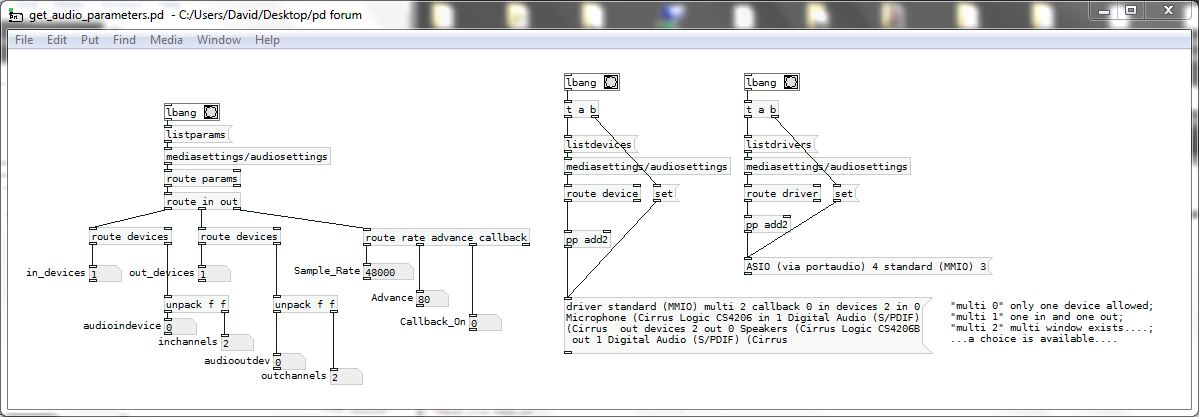i was wondering since i recently got back into PD extended that
if anyone could help me realize how to change [sample rate~]
when you're within runtime mode using messages or some on
the fly equivalent type method?.... possibly? thanks in advance.
-
question about the sample rate~ obj
-
@nthl0gik There are other methods but this is the simplest........
David.
this.pd
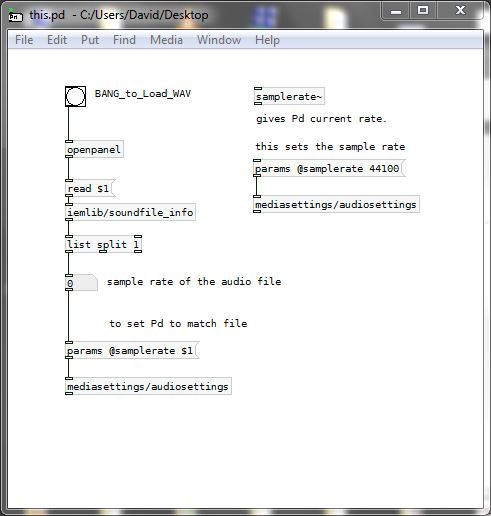
For anyone interested the method below will work for both extended and vanilla.
Click the message to get all the current audio properties. .
Then click "OK" in the audio dialog pop-up.
Then you can then modify those settings and set new ones by sending that message back to Pd.
I don't know of a way to get the samplerate of an audio file in plain Vanilla though.
that.pd
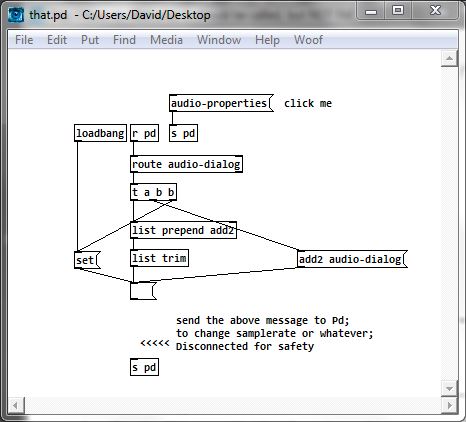
-
I may add that in the first example by @whale-av, in vanilla 0.49-1 the right outlet of [soundfiler] can be used instead of [iemlib/soundfile_info].
-
@weightless Thank you........ I am still not into Vanilla enough to have spotted that.
It is a good addition that will solve a lot of problems.
I can finally "update" one of my patches to Vanilla......
David. -
thanks so much for those patches whale-av (AKA david??) its very much appreciated.
i was having a heck of a time a few days ago trying to figure out what it would take to
accomplish that sample rate editing. -
@nthl0gik PS.
In extended other Pd Audio settings can be modified directly using [mediasettings/audiosettings].
In Vanilla it can be done as I said above using [audio-dialog.............(
Here is more info.....
set_audio_parameters.pd
David.
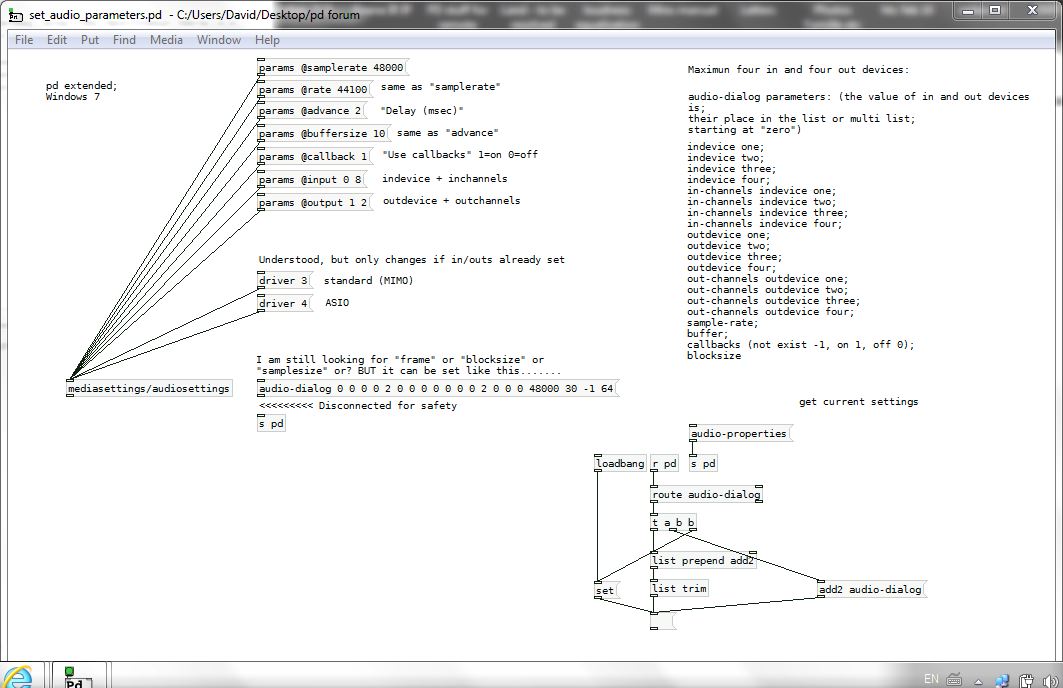
You can also "get" all the information in a human readable format in Extended using [mediasettings/audiosettings] ........ which helps finding the driver index for your os.
[pp add2] == [list prepend add2]
get_audio_parameters.pd