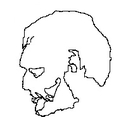hello guys,
I used the last few days to analyze the authentic expression technology filter in Native Instruments' "Kontakt" to make my own remake of it in form of a multiple input audio source morphing tool that functions exactly like the AET filter in NI Kontakt. I'll upload a video demo on how it's done, soon. For now here's the description. This following little patch is a recreation of how Kontakt's modwheel behaves in relation to key velocity. You need it for an authentic AET experience.
Henry velocity plus modwheel merger.pd
What Kontakt's channel vocoder does is this: It swaps the carrier and modulator input signal everytime a morphing has finished while at the same time routing another audio source into the respectively muted input.
This can easily be done with freeware, too - with up to 12 audio sources!
Here is how:
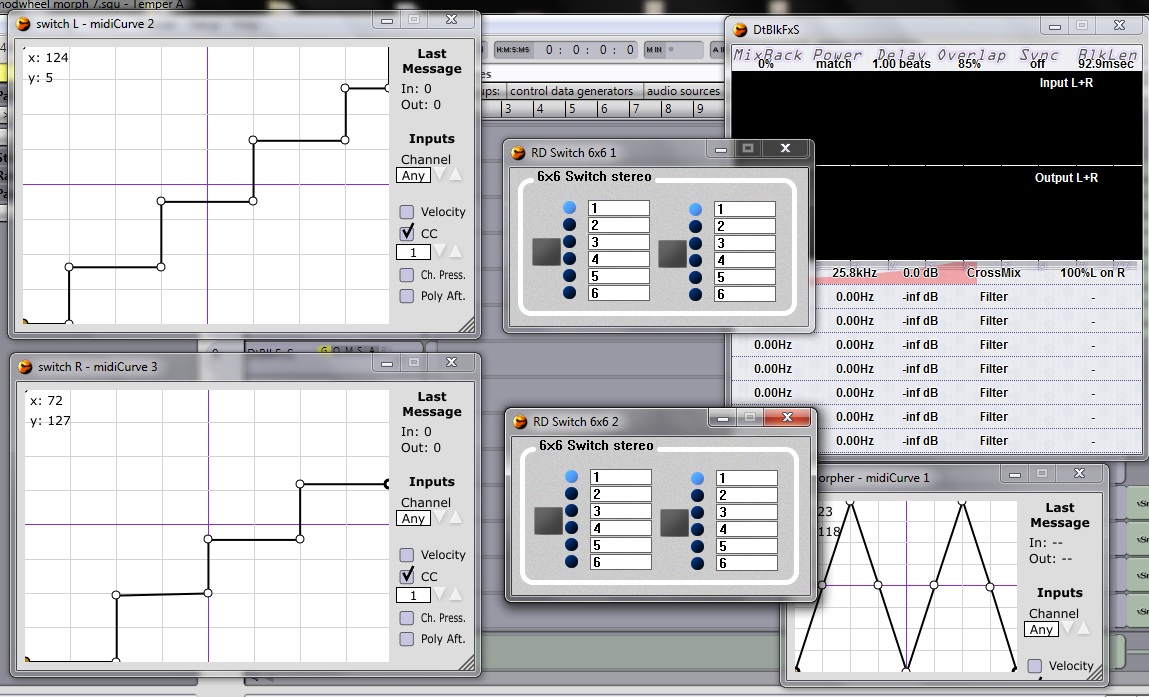 this picture shows all softwares needed to fake the AET filter functioning.: a modular host / VST wrapper; Midicurve; RD switch 6×6; DtblkFXs
this picture shows all softwares needed to fake the AET filter functioning.: a modular host / VST wrapper; Midicurve; RD switch 6×6; DtblkFXs
routing and parameter assignment:
- MIDI keyboard into Pd, from Pd to your DAW, inside your DAW rout it into all 'Midicurve'-plugins
- rout first and second Midicurves into a 6x6 switch each; assigning 6×6's input switching parameter to the Midi CC coming from the respective Midicurve plug-in
- rout third Midicurve to DtblkFXs, assigning it's "0.Val" parameter to Midi output CC coming from that respective Midicurve
- rout your audio sources (synths / samplers / microphones) into the RD switches - instruments 1,3,5,7 & 9 into one switch and the instruments 2,4,6 & 8 into the other switch (all instruments get a different input at the RD switches - don't put all of them into the first audio channel, otherwise they won' t morph)
- draw the transfer functions of the Midicurves as seen in the picture and make sure to place a hook at "CC" and select the CC of your modwheel!
If you turn your modwheel up, now, the switches should change their input channels exactly in the moment when a full morphing from one source to the next has been finished. - adjust DtblkFXs as seen in the picture!
Much fun with your own totally free AET morphing tool!