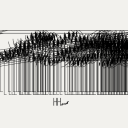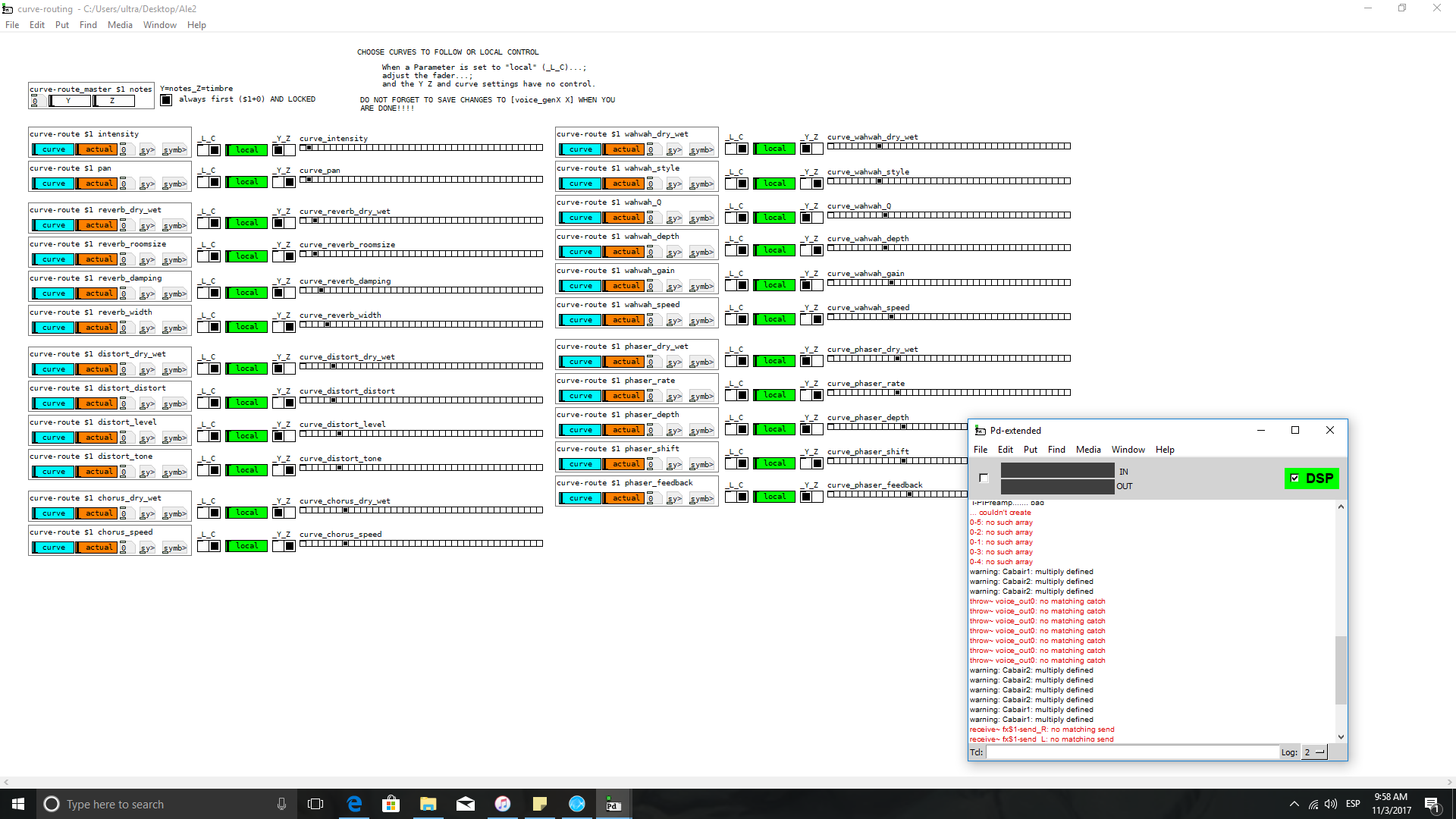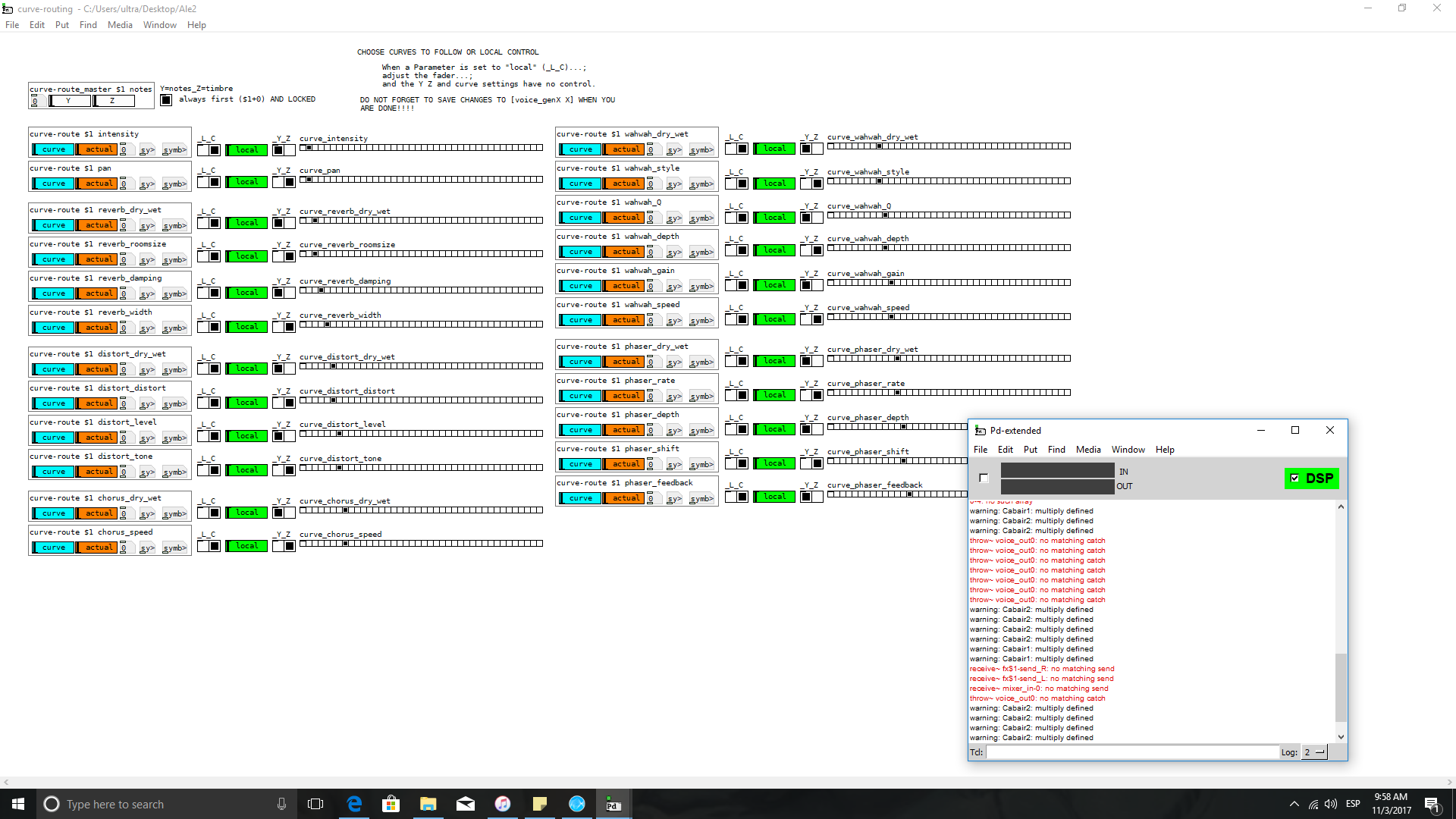@whale-av So, as i told you before I fixed some problems with the score regarding the 8 timelines, but everything is good to go now, there is no theoretical limit to how much osc info is passed through the timelines cursor, it all depends on the specs of the pc you have... so now that i have a new pc lets continue!
-
16 parameters for 1 voice, continued...
-
@whale-av Problem solved! the value WAS missing, its there now, you have to redownload the latest iannix version 0.9.20, here is the score with collision value z...(Piano ready.iannix ), the third float is ready to use... (
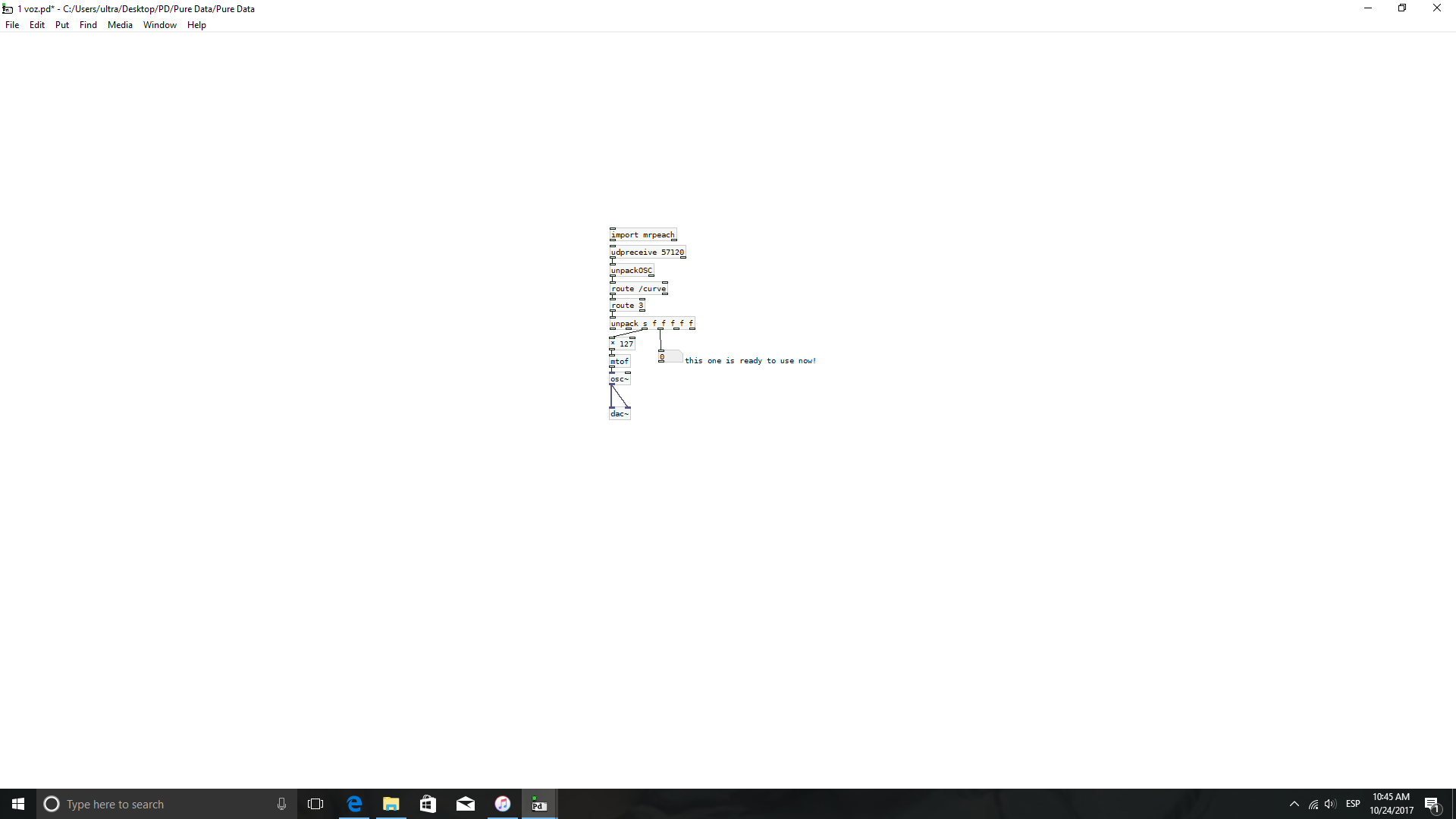 )
) -
@H.H.-Alejandro
Ale1.zip
Same as before, but with some effects added, and some refinements.
Look inside [voice_genX X] >>> [pd curve_routing] for the curve assignments. They are assigned for the effects that I have completed and that are inside [pd effects].
You can change which curve applies to which effect parameters.
But because you have Y and Z coordinates I have had to fix what Y and Z are applied to. The first curve of an effect always has Y= the dry/wet mix for that effect.
I will look at "reverbCH" next if that is the one you want to use.... and if it needs more that 6 parameters including dry/wet then I will add them.
I am in Rome and Bucharest until the 12th November.... so it will be slow.
That is all....
David. -
@whale-av thanks David!!! Ill take a look at it! it will take me a while to know what to do with it hehe.
-
@whale-av so i get these errors when i move the faders...
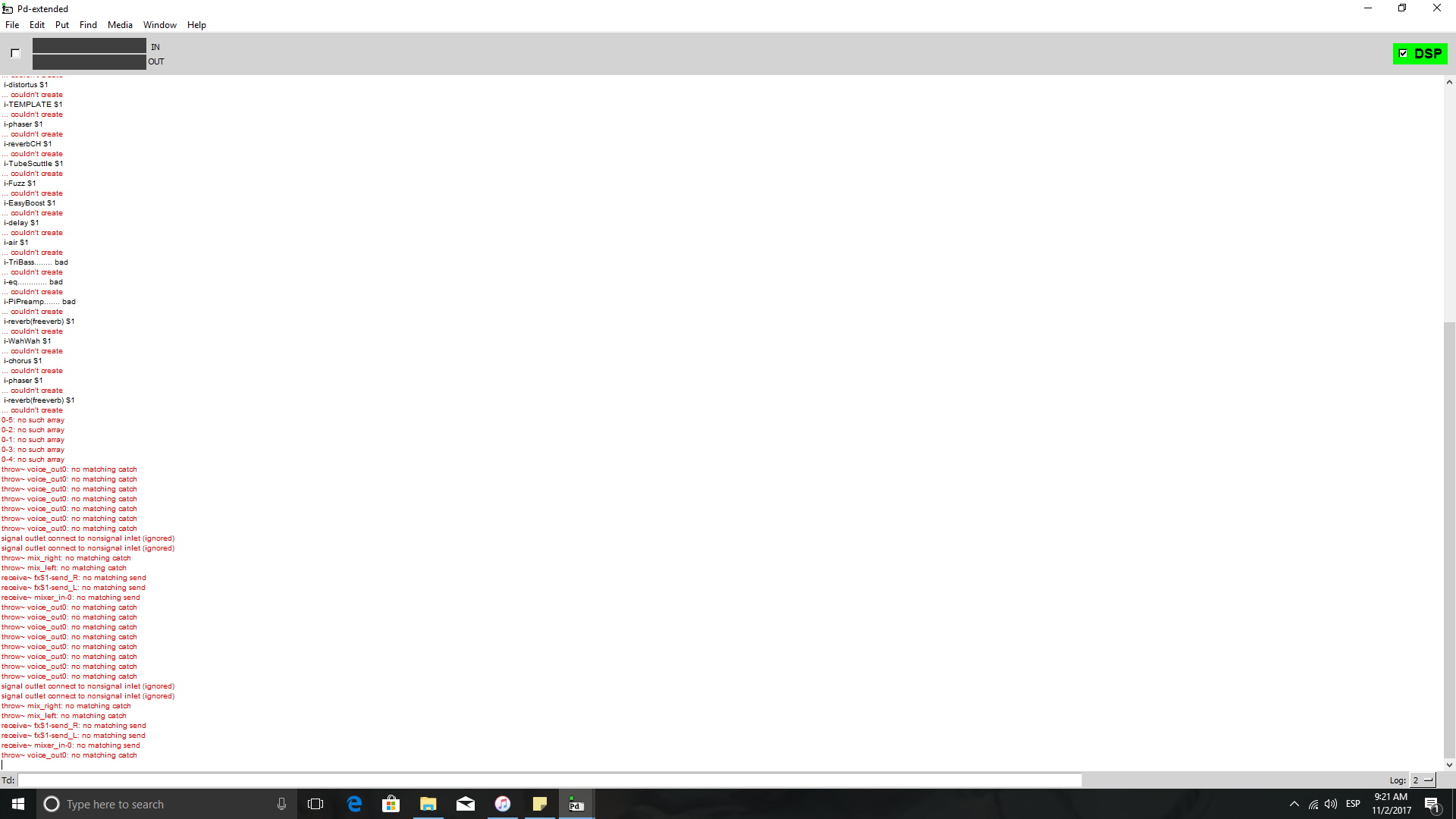
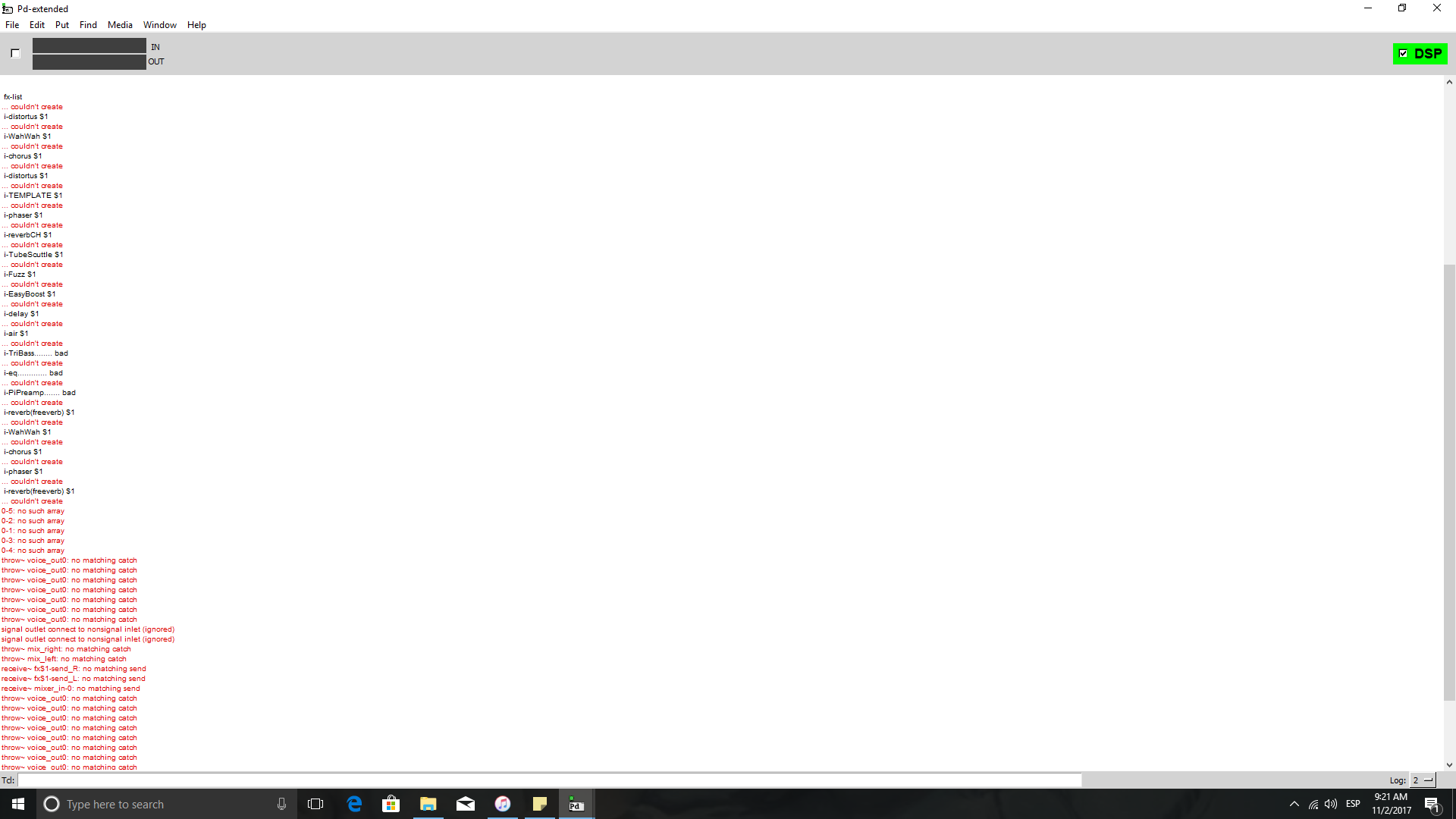
-
@H.H.-Alejandro Hmm.... I am a little confused by that.
?? Did you unzip the folder?
?? Did you open "1_vod_9.pd"...... sorry, I should have specified that that is the "master" (as before)......
David. -
@whale-av yes! I unzipped the folder. I just deleted the files and unzipped the folder again and opened 1_vod_9.pd and i got these errors:
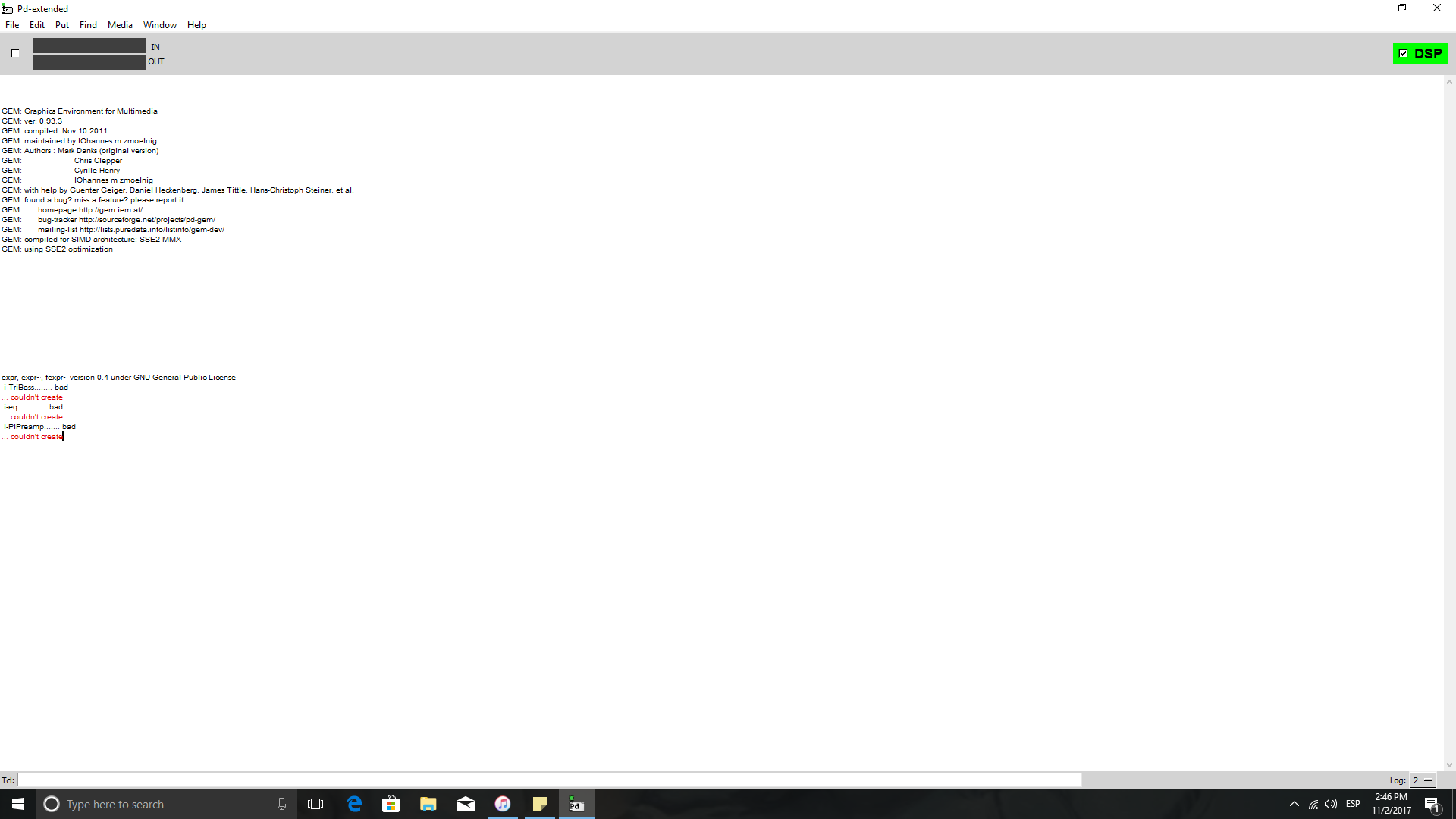
-
@H.H.-Alejandro That should be good...... I get the same errors, and it is because the files don't exist. They are the 3 effects that I need to work hard to fix. They are full of "divide by zero" and "non-signal outlet connected to signal inlet" errors......... it will take a while............
Hopefully you have it working?
David. -
@whale-av in the master (1_vod_9) which one is the Y value and the z value? is the y value in the rectangle where voice_gen1 3 is? is the y value 1? and z value 3?
-
@whale-av well there isnt any sound when i move the faders in 1_vod_9... other than that im trying to understand what is going on! hahahahah
-
@whale-av ok, so now i opened the iannix score and it did sound, but im having a bit of trouble knowing where the Y and Z´s of the curves are... for example... the first curve to use on the score is number 3, so where would the number 3 go? in the master in voice_gen1 3? and after assigning that the rest is automatic? we understand that the score is for one voice only, if I want to have 15 voices (15 pitches with reverb each and each with morphing timbre) what do i do?
and how many parameters are there currently in the patch? :0? -
@H.H.-Alejandro Yes, in [voice_gen1 3]........ open it...... at top left you will see [pd effects] and [pd curve-routing]
All the effects that I have managed to make work are in [pd effects] and I have linked them all in a chain with reverb last.
If you open [pd curve-routing] you will see a horizontal "radio button" for every Y+Z curve. The object to the left of each radio button shows which curve it is following (changed by the radio button) and the current values of Y and Z for the curve.
Above the radio button it says what Y and Z are controlling.If you open [pd effects] then you can see the faders moving as well, for each effect.
I hope that makes sense......?
David. -
@whale-av so im understanding the radio buttons, each square of the radio buttons represents the curve number right? so if the 3rd button is filled out with a black square it means that the third curve will be the one controlling those parameters?
and how come in each object box below "curve" there is a number zero in them? shouldnt there be the number of the curve used to control those parameters? the same number represented by the black square? -
@H.H.-Alejandro Yes, it should show the number of the curve........ (the radio button value + master curve value)......... the master = $1 = 3 in this case.
The curve number should appear in the box. I can make that happen (all zeros) if the whole folder is not properly unzipped..... or if I have another copy running at the same time.I have slept on it, and now for every parameter you can assign a curve and select Y or Z........ or if you have no curve for the parameter you can switch to local control....... that should allow you to do any setup you want.
Except "pitch and timbre" which is still fixed as the master curve.Here is the new one......... "1_vod_10.pd".
Ale2.zipWhen I download the zips myself I have no problems with the patch. Maybe something to do with win10 permissions for downloaded files.....?
David.. -
@whale-av Hey David, hmmm, ive never had trouble with windows 10 permissions, i think i unzipped the file correctly! but it doesnt matter if i have the 0´s showing right? it will still sound the same way right?
-
@H.H.-Alejandro Can you post a screenshot of a small part of the screen where you have all zeros for the curve please.
David. -
@H.H.-Alejandro Here with 128 sines........ and a microtonal adjustment fader (blue).
There are 16 banks of 8 sine (part_voice).
On my laptop I cannot hear much difference....... a little "beating" maybe.....
Anyway, let me know how it sounds.
Ale3.zip
David. -
@whale-av David! thank you! what do you mean a microtonal adjustment fader? In iannix i could write microtonal music already!
-
@H.H.-Alejandro Probably the wrong word....... it adds an adjustable very small change to every sine wave oscillator so that their frequencies are very slightly different..
The ocillators in bank 0 are
curve freq
curve freq x 2
curve freq x3....... etc.
and in bank 1 they are
curve freq + small amount from blue fader x 1
curve freq x2 + (small amount from blue fader x 1).. etc.
and in bank 2 they are
curve freq + (small amount from blue fader x 2).. etc.
until
curve freq + small amount from blue fader x 15.. etc.If you stop Iannix output, and drag the blue fader you will see all the frequencies change except in bank 0.
Useful? I don't know how to use 128 oscillators and keep the basic note otherwise.
Also, because I am unsure about what you will need I am trying to keep to abstractions and keep the changes minimal.
David. -
@whale-av the patch is great! I thought the morphing timbre would be different, where are all the different sounds?! a guy from arturia told me that morphing timbre worked by the different positions of the volumes of the sine waves, i just have something different in my head! maybe i need to play more with them?! i think 128 sine waves is enough,