I am using pd 0.47-1 in 64 bit windows 10 I have downloaded the gem and copied it into the pd installation file but somehow whenever i am trying to create a gemwin object the console window is showing couldn't create ,
have i got the path wrong please suggest
-
how to install gem library in pd
-
@maddynakedymaddy Do you get these lines in terminal? or others? (obviously not the same paths though)
tried C:/Users/David/Desktop/dot/0.94-test3/Gem.dll and succeeded GEM: Graphics Environment for Multimedia GEM: ver: 0.93.CVS GEM: compiled: Sep 22 2014 GEM: compiled for MMX/SSE2 architecture GEM: using SSE2 optimization GEM: detected 8 CPUs GEM: image loading support: QT SGI GEM: image saving support: QT SGIProbably you get others...... as it is not working.
What do you get?You might simply need to to set startup preferences like this (again...... not "desktop/david"...put whatever your path is.....)
You need the complete path to the "Gem" within 0.94-test3. It is documented somewhere. "Gem" is the library, not the folder that contains Gem.dll ..... It must be Gem with a capital, and without the extension.
You don't need -noautopatch........ it is just one of my preferences.
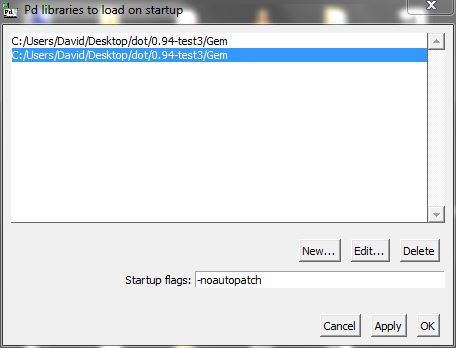
David. -
see my console window is entirely blank
after going to preferences and putting startup the C:\Program Files (x86)\Pd\extra\Gem
I am getting an error message-
consistency check failed: sys_decodedialog: {+C:Program+Files+(x86)PdextraGem}
consistency check failed: sys_decodedialog: {+C:Program+Files+(x86)PdextraGem}
in the console window
Is it that I not being able to ascertain the path tp gem library
what is the the method to get the path ? -
@maddynakedymaddy A bit hard to work out like this at a distance....
If you have put the "contents" of the 0.94-test3 folder in a folder called Gem inside the extra folder then you will need to put....... exactly....
C:/Program_Files_(x86)/Pd/extra/Gem/GemIf you have put the 0.94-test3 folder in a folder called Gem inside the extra folder then you will need to put........ exactly.......
C:/Program_Files_(x86)/Pd/extra/Gem/0.94-test3/GemIn both cases the last "Gem"..... /Gem loads the Gem.dll (the library) in the folder that contains it...... it is a bit confusing... and "abnormal"....
Spaces in names are not tolerated in Pd, and spaces are not tolerated in paths in Windows7 or previous versions....... Windows 10? I don't know?
Backslashes...... \ .... are dropped (ignored) in Pd..... they need to be forwards....... /
David. -
finally it has worked
thank you very much
can I ask a naive question
how did you got the path-
C:/Program_Files_(x86)/Pd/extra/Gem/0.94-test3/Gem
have you gone to preference -path and from that -by doing that I got this-C:/Program Files (x86)/Pd/extra/Gem/0.94-test3 -but how you arrived at the specific path you suggested me with the underscore and the last Gem word.
sorry for my lack of knowledge in this regard I just trying to get a better grasp so that I can troubleshoot later -
Sorry but still thr is one moreprblm that needs to be solved
inthe console window I have a error message:GEM: unable to find Gem's abstractions
GEM: please add path to 'Gem-meta.pd' to your search-path!and therefore the square circle and other graphic objects are not loading i suppose
how do I solve this -
srry i understand this is becoming bothersome bu I deceided to uninstall all my pd contents and load afresh
I have again downloaded PD 0.47.1
put the Gem folder from Gem-0.93.3 into the extra folder of Pd installation file and iside the Gem folder I have put the 0.94-test3 folder
now after putting the path in the start up i am getting his message in the conole window:C:/Program_Files_(x86)/Pd/extra/Gem/0.94-test3/Gem: can't load library
so? whr am I going wrong now
-
@maddynakedymaddy I think 093.3 is 32bit again..... so it will not work....... but I am unsure.
As you say, many externals will not work with 64-bit 0.94-test3 as they have not been written into 64-bit versions.
You will have to go back to a 32-bit version of vanilla if you want the whole package......
It is not certain that the Gem abstractions will ever work in 64-bit...... we can only hope!
I am pretty sure that unlike the latest mac osx, Windows will still run 32-bit programs.
David. -
@whale-av All now working correctly..... see.....
https://forum.pdpatchrepo.info/topic/11390/trying-to-run-gem-for-pd-windows-10-64-bit
and with Gem abstractions and Help working.......
https://forum.pdpatchrepo.info/topic/11450/pix-and-geometric-objects-not-being-loaded-in-pd-vanilla/10
David. -
On my Windows 8 machine with the 32 bit version of Pd and 32 bit version of GEM I was seeing the "can't load library" message from GEM. The only thing that worked for me was when I added msvcr71.dll to the pd\bin folder. I found this mentioned on the Sourceforge forum for pd-gem in response to someone using Windows 10. . The person there said to put the dll in C:\windows\system but I tried it in [...]\pd\bin first and it worked. I had to download the dll from an online dll repository.
I realize this is an old thread but for others like me who had this problem this might help. Good luck!

