The updated version 2 files are now included here.
They correct the problem pointed out by @oootini making it impossible to send msgs (ex. ctrlin values) to the inlets.
Apologize for any inconvenience and/or frustration this might have caused. (note/fyi: it arose from conflicting send/receive's)
Thank you.
Sincerely,
Scott
@Whale-Av
@pierre-guillot
(David and Pierre: This is very close to what I had in mind when I asked about playing an incoming stream backwards. It does as you suggested David, work backwards from the jump off point, via a delay. However it then passes that delay to a sample looper and both feeds it back on itself and is able to be controlled by either playing the speed forward or backward (like you would rotate turntables, tapes, etc. Would love to hear what you guys think. Peace and thanks, for the input. -Scott
p.s. visually I have the image of a leaf floating down a stream gyrating/rotating as it goes, but almost always going "downstream". Oh, also, maybe you guys and tell me if the "phase*" is even germane to the patch? Oh, and I think this abs is ideal for the 2-d expression pedal I have mentioned elsewhere. Will share what results once I try it out.)
The delayfb effect is from DIY2 and the looper~ is from parts I can not remember the source of which.
VERSION 2
abs_audioflow~2_sv-help.pd
abs_audioflow~2_sv.pd
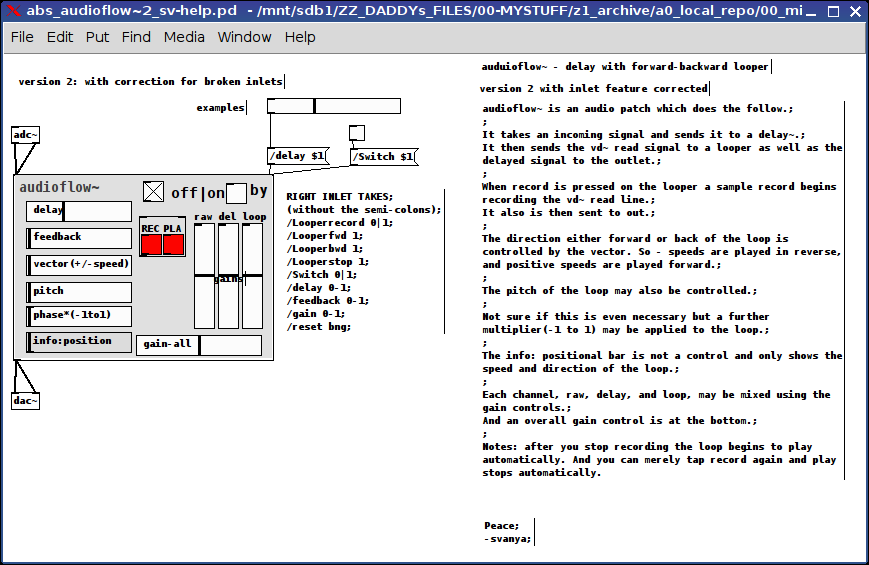
From the Help file:
audioflow~ is an audio patch which does the follow.;
;
It takes an incoming signal and sends it to a delay~.;
It then sends the vd~ read signal to a looper as well as the delayed signal to the outlet.;
;
When record is pressed on the looper a sample record begins recording the vd~ read line.;
It also is then sent to out.;
;
The direction either forward or back of the loop is controlled by the "vector". So negative speeds are played in reverse and positive speeds are played forward.;
;
The pitch of the loop may also be controlled.;
;
Not sure if this is even necessary but a further multiplier(-1 to 1) may be applied to the loop.;
;
The info: positional bar is not a control and only shows the speed and direction of the loop.;
;
Each channel, raw, delay, and loop, may be mixed using the gain controls.;
And an overall gain control is at the bottom.;
;
Notes: after you stop recording the loop begins to play automatically. And you can merely tap record again and play stops automatically and a new loop recording is begun.

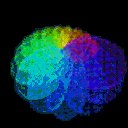
 on getting back to you, I am thrilled you are excited to make use of the patch/effect.
on getting back to you, I am thrilled you are excited to make use of the patch/effect.