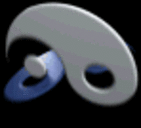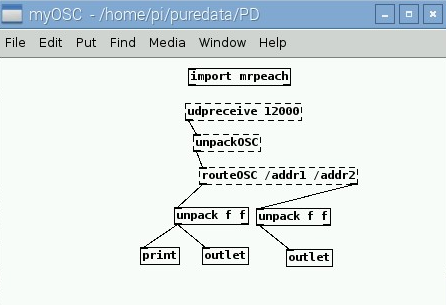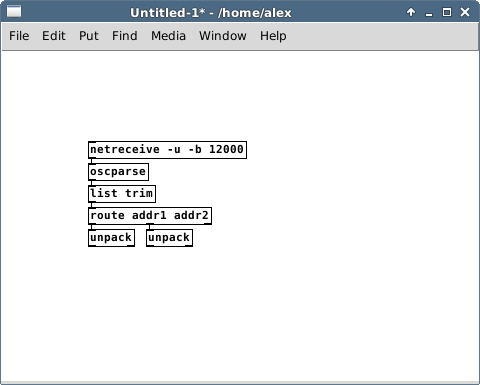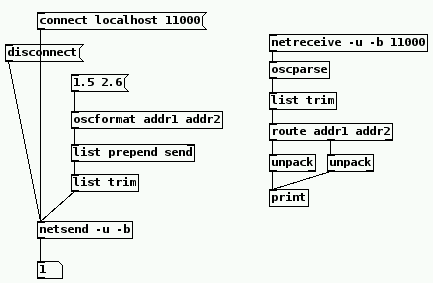I personally have downloaded the ARM version of Pd on my laptop and I'm transferring it to any embedded computer I want (I'm using a few). From there I just follow the instructions in INSTALL.txt. I usually go for the following:
./autogen.sh
./configure --enable-jack
make
sudo make install
which means that I'm using Jack with almost all Linux images (the only computer I'm not using Jack with is the C.H.I.P., the 9 dollar computer, which uses ALSA).
Did you run the make -f makefile.gnu command?
In Pi's terminal cd to the src/ directory of Pd_ARM and type this:
make -f makefile.gnu
that should create a proper executable in the bin/ directory. Dunno if that executable can use Jack, which I highly recommend you to use.
In general the on-board audio of the Pi is super crappy, you're better off with an external sound card. Actually only the C.H.I.P. seems to have a decent audio, from all embedded computers I've used..
BTW, if you have vanilla 0.46-2 you're good to go without mrpeach, since [oscformat] and [oscparse] are part of that Pd distribution.