i am trying osc communication from processing to pd-extended.
using import mrpeach object and udpreceive_portnumber. as soon as I insert the port number and start the osc communication, pd freezes and does not respond. is there any way that i can solve this problem?
Thank you tons!
-
pd-extended freezes when communicating osc
-
Thank you for your reply. But it still has same problem.
I noticed that as I put the port number, on the pd window, it suddenly says audio i/o error and 'expr, expr~, fexpr~ version 0.4 under GNU General Public License'. -
@moubb86 Can you post (upload) your pd Patch? And /or an example of the message you are sending from Processing?
Also, if you leave the receiver open (not sending the message on to anywhere in the patch) do you get the same problem?
The "expr" message just means that you are using an expr object in your patch (it is not an error). The audio i/o error means that Pd is not communicating properly with your computer soundcard. You will need to open the "Media" tab and try to set Pd audio to match whatever your soundcard can work with..... unless Processing has an exclusive hook into the soundcard?...
David. -
oh, i see. the problem is with the audio. if i disable dsp, it works.
(the pd patch is just [import mrpeach] [udpreceive portnumber]-[unpackOSC]-[routeOSC ...]-number)Could you tell me how i can match the pd media setting with the computer soundcard?
I am using mac os x yosemite (10.10.5).If i fix this, i think it will work.
Thank you!!!!
-
This post is deleted!
-
@moubb86 I cannot know what the settings should be.......... but although the soundcard will be different they should look something like this....... I am using windows, so the window might well not look the same. In Media select "standard" or "core audio" (or something like that probably) before opening the audio settings........
Good luck,
David.
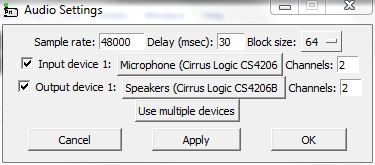
-
sorry, i didn't get that.
my window looks like this.
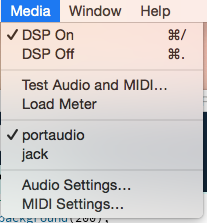
-
@moubb86 Hello again......
If you open "Audio Settings" at the bottom of that window....... what do you see (pic please)......
David. -
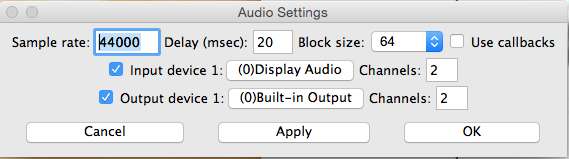
Thank you so much
-
@moubb86 Hello......
"Display Audio" might be incorrect, and should probably be "Built-in Input".
Try setting the Delay (msec) to 30, or even 100.
The sample rate is wrong for the soundcard. (For Display audio it would probably be 48000)... but ignore that for now. It has to be 44100 or 48000 (it could be something else but that is unlikely) and you can check what it is set to if you open "preferences" "Audio Midi settings" in your Mac preferences pane.
David.

