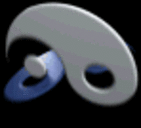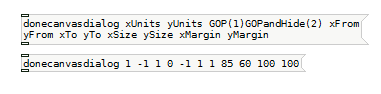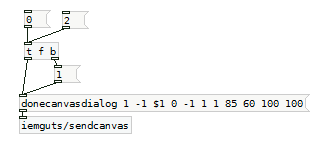It is not documented properly, and should be. There is one entry for it in the help folder for the sfruit library. In case you don't have that, it looks like this:
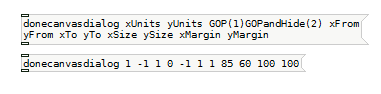
This at least gives you what all the values mean, each one corresponding to an option from the menu. You'll need to decide which options you want to use, replace the numbers with variables and then pack a list to use it.
As for turning the GOP off, you can do this by sending a 0 to the 3rd term. I've found that there's a bug though that means if you go straight from 2 to 0, you won't be able to click on the object to edit the text. The solution is to go from 2 to 0 via one., and perhaps vice versa also. In case it's not clear, this is what I'm talking about:
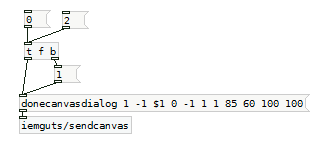
If you want to do fancier stuff, then I recommend looking at this thread: http://forum.pdpatchrepo.info/topic/9799/gui-tab-like-question. There are a few examples there that will help you do stuff like scroll and change the view area. Please feel free to ask back if you need more help. I've found that it's possible to do almost anything you want with donecanvasdialog, but it is never straight forward!