is there any way to change the application name that appears in the menu.
extended had a feature called embed where you could create an application from a patch.
what i want is to simply be able to change the “Pd” to something else.
change application name in vanilla?
is there any way to change the application name that appears in the menu.
extended had a feature called embed where you could create an application from a patch.
what i want is to simply be able to change the “Pd” to something else.
@seed You need to open the file pdwindow.tcl and go to line 318 (on windows anyway)......
......its in the Pd/tcl folder.........
.......the line looks like this........
wm title .pdwindow [_ "Pd"]
and change the text inside the "quotes".......
If you want to change the icon you will have to replace "pd.ico" (in the same folder) with an icon of your choice.....
David.
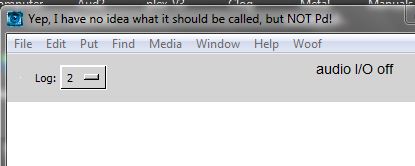
@whale-av tried changing lines 318 and 319
wm title .pdwindow [_ “Pd”]
set ::windowname(.pdwindow) [_ “Pd”]
but it doesn’t change the main menu / i am on osx
was able to modify submenu item (about pd)
in pd_menus.tcl
pd_menucommands.tcl
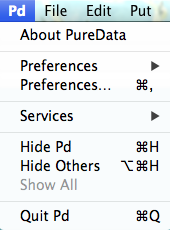
...but what about Hide pd and quit pd?
@seed I did not need to change line 319. I don't think you will be able to change the names of your patches......"filename.pd" or you will dig yourself a hole.
Did you re-start Pd after saving the file? Sorry to ask........
I will look through the osx tcl...... it might be different.
The menu you posted in the picture looks like a standard OSX menu generated from the name of the app...... and not constructed from tk/tcl code by Pure Data........
David.
"- looks like a standard OSX menu generated from the name of the app......"
yeah thats what i’m after. to change that. (don’t know where osx gets the name from)
i restart after each change i make.
@seed Maybe simply from the name of the app...... but more likely from "info.plist".............
I have no idea how dangerous changes might be. It is possible that you can replace "Pd" in that file and then ..... maybe.... reinstall or not........
Probably best to google about for that!
David.
this seems to work on osx add these lines to Info.plist
<key>CFBundleName</key>
<string>PureData</string>
@whale-av does this work for you on windows?
@seed info.plist doesn't exist in windows. All of the menus are part of the terminal window....(there is no "menubar" in windows).........
The only other "Pd" is the drop down menu item "help" "about Pd"........ which you have already found....... and which calls the "about" text, but unlike in extended does not call the icon.
David.
Oops! Looks like something went wrong!