-
Riccardo-V
posted in technical issues • read moreDear both, hope you had a merry xmas. I found a presudo-solution on this github post: https://github.com/pure-data/pure-data/issues/1857
I did what the post says (deleted the pd preferences) and this showed something interesting, Pure data worked for an entire hour at least. In this time I did the exercises an a beginner online tutorial, and all seemed to work perfectly. Then, at the following session on the following day, the crash happened again.
Now this is interesting because it's clearly something related to these 'preferences' files. Worth to mention: they are called preferences but I haven't customised any setting, I only used pd as per default settings.
Let's park this for a moment. As per your advices:
- yes, I do a (force) quit via activity monitor each time i quit the crashed pd
- doing the 'make' via terminal: for now I pause on this attempt (it goes a bit beyond my Mac skills)
- sample rate: good catch. I am not sure if I found the right information, but I am afraid the sample rate settings of the mac are not matching the pd ones. I attached two screenshots below. Shall I change the pd settings in order to match the mac's ones?
This all said, I think the problem is in the 'preferences' pseudo-solution. I think that is the most relevant clue at the moment.
I will also try to install purr data, as the class has been advised to switch to purr in order to avoid the problems I am having (although I will see if this solves any problem at all).
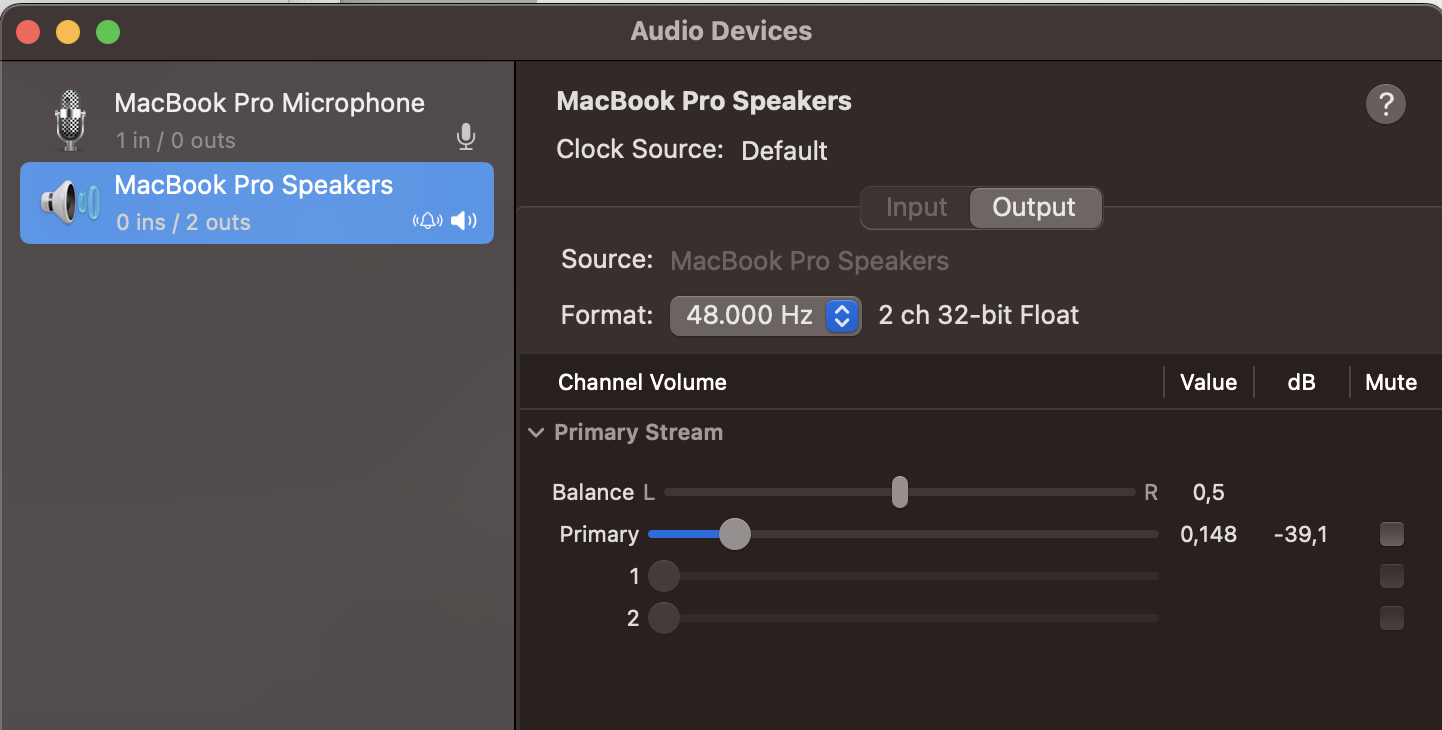
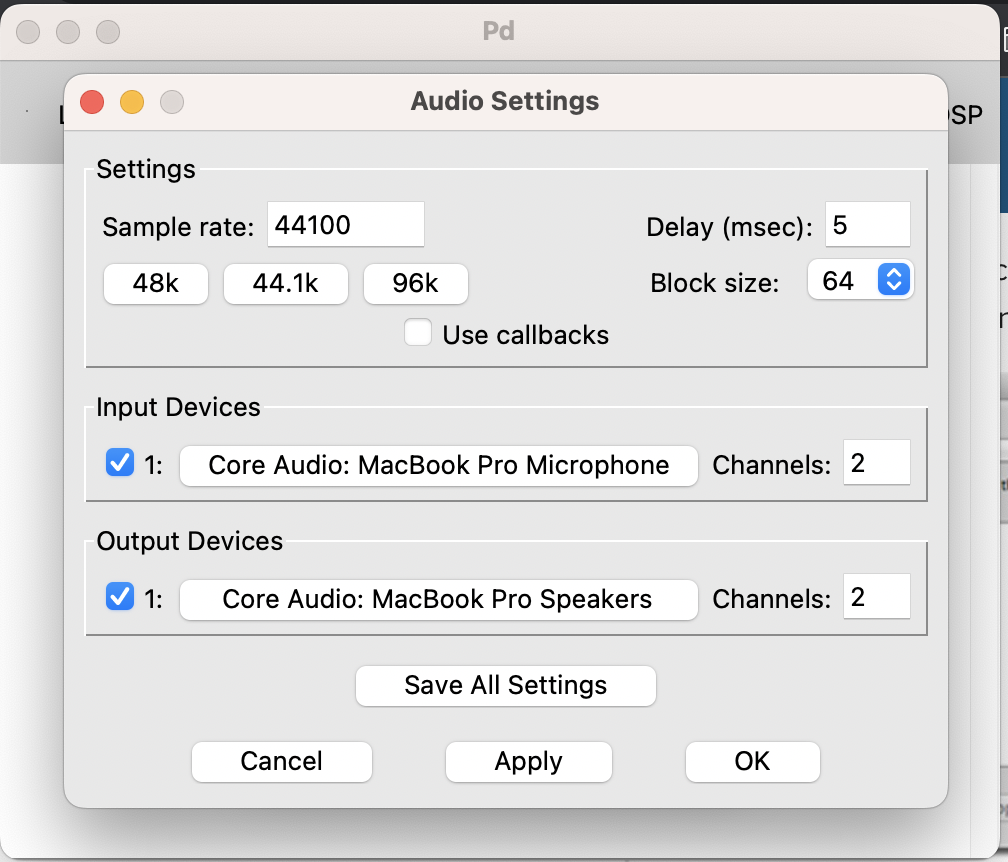
-
Riccardo-V
posted in technical issues • read moreI did a screen + audio recording of a crash.
https://drive.google.com/file/d/1OEnKTNGUy4gRVPt6c5MuMAbyGEpsKpwt/view?usp=sharing
That weird looping sound starts by itself. And also after closing pd it stars again as I normally use the computer for example for reading email of browsing Internet.
Also you can see towards the end of the video, the GUI freezes, I can no longer edit and no longer switch to/from edit mode.
-
Riccardo-V
posted in technical issues • read moreThanks David.
Ventura updated to 13.1: Problem not solved.
Meanwhile Mac doing random sounds as I browse even this forum.
Building the PD app starting from source code:
I downloaded, unzipped, and navigated to the pd-0.53-0 folder in Terminal. I did type 'make' and pressed enter. Did not work. I repeated also passing the pd-0.53-0/mac folder to Terminal. Did not work.Now, your instructions are clear for me, but I am not expert and I never used Terminal before. So I attach a screenshot of terminal, I sense i made some mistake right there?
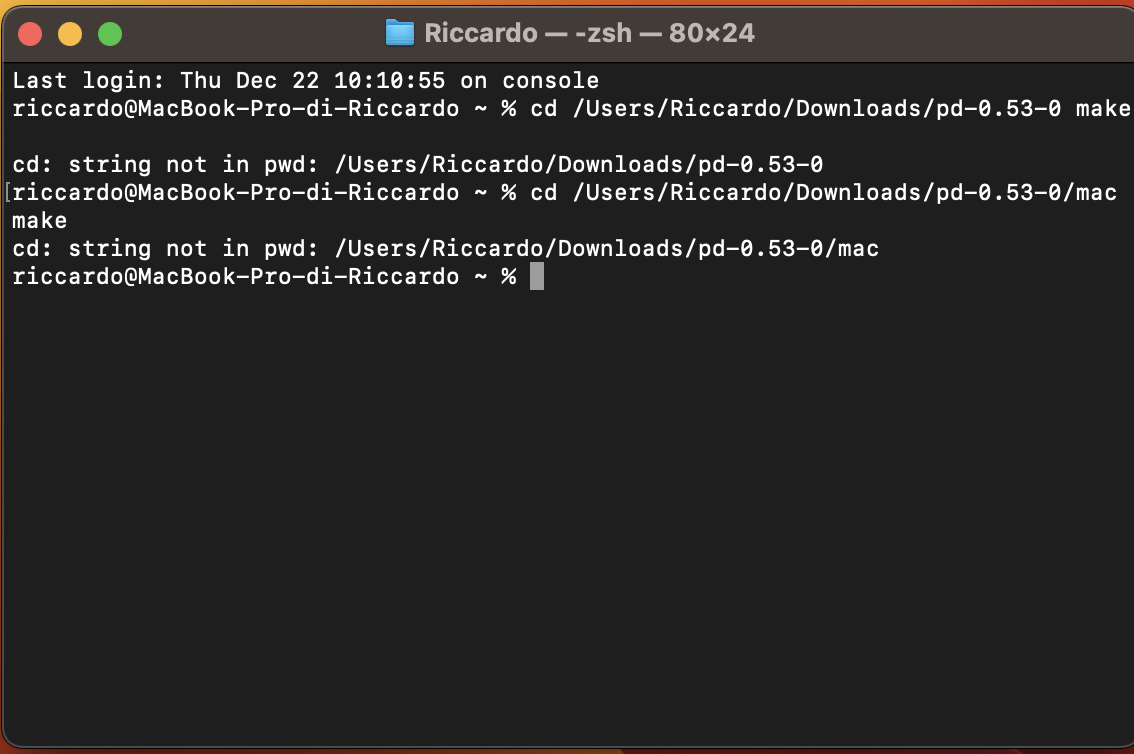
-
Riccardo-V
posted in technical issues • read moreThank you both, first of all!
Worth to mention that I am using PD for the first time on a MacBook that I fresh reseted a month ago. No intentional manipulation of audio setting, ports and such has been done since. This Mac is fairly fresh and virgin. And it is working like a charm except for PD. All this considered, I am afraid that resetting now the SMC has few chances to solve the issue.
In our class there are 9 people, everyone with a different Mac. Only 2 of the 9 Macs had the latest OS (Ventura) and exactly these two Macs have similar problems (PD's GUI freezing or not responding as expected). This led me think that the problem may be somehow connected to the OS update. But this can also be just an absolute coincidence.
(...and no, unfortunately none of them will agree on updating their Mac's OS in order to help out finding what's the problem here, I can tell you already. Teacher even suggested them to not update the OS).
I attach the patch. As you can see this is just the first 5 minutes of a very first class on using PD. No settings where modified from the default and no complex patch content.
esercizio_001.pdIndeed, as everyone I do have programs for communication (not Skype, but Zoom for example) although in that moment these were not being used at least not in the GUI. Consider though that I tried again several reboots and Zoom is not in my automatic startup launched apps.
-
Riccardo-V
posted in technical issues • read moreOuch... actually I have a big problem now,
Even after quitting pd, a VERY VERY loud sound keeps looping, it probably damaged my Macbook's speakers. Dammit... I can still hear it loud when my Mac's volume is just 10% .....
I had to reboot the Mac to stop the sound....
-
Riccardo-V
posted in technical issues • read moreHi @whale-av First of all thanks for the reply.
Yes indeed, I am trying to get it working for the very first time on this machine.
I tried with Pd_Fix.pd. Pd's interface initially worked smoothly but it crashed again after just a minute. Just by force-quitting pd and then relaunching it, it then works again for a minute or so, then it freezes again.
And also - very weird - after I force-quit it, random sounds generated by pd still play for a few seconds from my Mac.
These are my audio settings, maybe something I need to change in here?
-
Riccardo-V
posted in technical issues • read moreHi,
I am using a MacOS Ventura 13.0.1 on a MacBook Pro (2,3 GHz 8-Core Intel Core i9).
Pd works intermittently and quite soon it crashes.
When I click on DSP in the main window, I get a weird popping sound looping.
When I try to edit objects in the editor, it does not allow me to select things and modify numbers, etc...
I removed version 53 tried tried also some old versions (51,x 52.x...) and I get same issues.
Anyone had similar issues? Thanks.....
