-
 reverbanime
posted in technical issues • read more
reverbanime
posted in technical issues • read more@whale-av WOW!!! The 'rack' system is awesome, it's such a great way to store information
 Unfortunately [initbang] isn't working for me. I'm running PD vanilla on an RPI 3 with l2ork+extended library paths, but when I try loading [iemguts/initbang] / [initbang] PD can't seem to find them. Which is strange since l20rk and pd-extended both have working [initbang] objects, however their builds aren't stable enough to load this patch. I've been looking for the external location, however I could only manage to find the help file
Unfortunately [initbang] isn't working for me. I'm running PD vanilla on an RPI 3 with l2ork+extended library paths, but when I try loading [iemguts/initbang] / [initbang] PD can't seem to find them. Which is strange since l20rk and pd-extended both have working [initbang] objects, however their builds aren't stable enough to load this patch. I've been looking for the external location, however I could only manage to find the help file 
I substituted [initbang] for just a [bang] and I was able to see how the 'rack' system works, but I feel like I'm gonna need [initbang] or some sort of workaround to get this working.
Looking ahead, the final step that would make this an effect tool would be an 'open' button in the graph-to-parent, one that would just 'open' the window/abstraction that the effect was in so you can edit parameters

Thanks again for all the help
-Sean -
 reverbanime
posted in technical issues • read more
reverbanime
posted in technical issues • read more@whale-av So I switched over to [catch~] and [throw~] and now information is being sent to/from the effects abstraction nicely! However, if I try and create multiple instances of the effects loader abstraction in the same abstraction, then all sends and receives get sent to both abstractions

Here's the latest Effect Loader and a basic Plate Reverb to test it out with EffectLoaderTEST.zipThanks again for all the help!! This is proving to be a much bigger undertaking than I planned, but I'm liking the challenge

-
 reverbanime
posted in technical issues • read more
reverbanime
posted in technical issues • read more@whale-av So I managed to get state saving working with [iemguts/canvasargs] however, all of my sends and receives to the effects abstraction are messed up. I'm able to send a bang to the abstraction using [s $2] (which was [s $1] before I implemented state saving), however sending audio is proving to be trickier.
I tried changing all of the sends and receives to [s~ $2Lin], [s~ $2Rin] etc... But the Pd terminal is saying there's no matching sends

I switched over to [throw~] / [catch~] and got a nice signal flow, however I'm planning on having multiple instances of the same abstraction.I'm really stumped with this one

-
 reverbanime
posted in technical issues • read more
reverbanime
posted in technical issues • read more@whale-av @LiamG So I managed to getting everything working (sort of). Using [menusave( in the abstraction enables information to be sent to and from the parent patch and using [canvasdelete] clears all information. Here's what everything looks like so far...
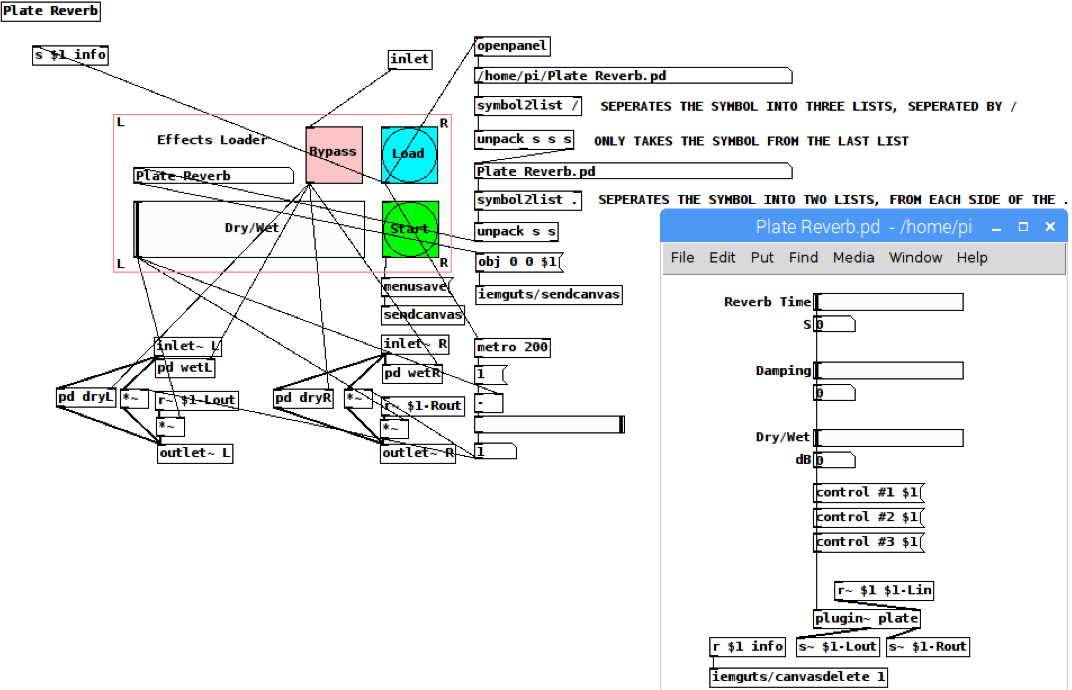
There's only two things I need to figure out in order for this to be an effective loader...
There needs to be some way to open the effects patch from the parent-to-graph (just pull up the abstraction window that has the effect in it).
AND, for some odd reason information in the abstraction and the parent-to-graph isn't being saved/loaded. I'll save everything and close out the patches, but when I open it up I have to reset everything. I'm kind of new to puredata, so I'm sure I'm just missing something small.THANKS AGAIN FOR ALL THE HELP

-
 reverbanime
posted in technical issues • read more
reverbanime
posted in technical issues • read more@whale-av Thanks for the response! I just figured out why [s~] and [r~] aren't working, I forgot that I there was another abstract with the same [s~] / [r~] destinations

However, I'm encountering a new issue now. I'm running the aforementioned patch as an abstraction with the [bang] and [inlets]/[outlets] in the parent window using parent-to-graph. However, information isn't sent to the loaded abstraction until it is saved

My question is; does an external exist that saves an abstraction/patch. A simple ctrl+S in the abstraction resolves this issue, so I'm looking to streamline the process.
THANKS
-
 reverbanime
posted in technical issues • read more
reverbanime
posted in technical issues • read more@LiamG Thanks for the help! I was able to make an abstraction using [iemguts/sendcanvas] and open a PD patch using [symbol2list] to filter out non-important information from [openpanel] (IE usr/home/desktop/etc..) so my overall patch looks like this...
[bng] | [openpanel] | [symbol2list /] | [unpack s s s] / [symbol2list .] | [unpack s s] / [obj 0 0 $1( | [iemguts/sendcanvas]Now the tricky part is to get the abstraction to automatically send and recieve information from the parent patch. I'm currently using [s~] / [r~] however the [r~] in the abstraction doesn't seem to be working. If I connect information into the inlet of the abstraction it'll work, but ideally I would like information to be sent to and from the abstraction automatically upon creation.
-
 reverbanime
posted in technical issues • read more
reverbanime
posted in technical issues • read more@LiamG Thanks for the quick response! Sorry, I should've been a little more clear

Ideally I would like to use [openpanel] to open and load/create an abstraction within the main PD patch, instead of just creating an abstraction. -
 reverbanime
posted in technical issues • read more
reverbanime
posted in technical issues • read moreHi Everyone,
I've been trying to figure out a way to open and load a PD patch as a subpatch. I've been experimenting with [openpanel] and [openpatch], however it just opens the patch and doesn't create a subpatch.
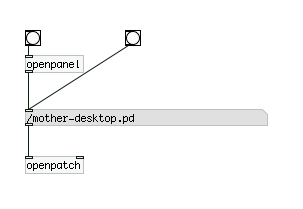
I thought about putting a loadbang in the patches that would then copy all the information in the patch and paste it into a subpatch. But I figured it would have to use shell commands and I'm not too savy with those.Any help would be greatly appreciated

-
 reverbanime
posted in technical issues • read more
reverbanime
posted in technical issues • read more@EEight That makes a lot of sense
 I cleared up some background processes and managed to load my 700mb library!
I cleared up some background processes and managed to load my 700mb library!Thanks again for all the help

-
 reverbanime
posted in technical issues • read more
reverbanime
posted in technical issues • read more@EEight Well I feel silly, thanks for the help!

Fluid~ is working great now! The only issue is that it doesn't load sf2's bigger than 100mb (or around there), which is a bummer because my favorite sf2 is around 800mb

Any thoughts on how to remedy this?
-
 reverbanime
posted in technical issues • read more
reverbanime
posted in technical issues • read moreHi again!
So I managed to test the midi and now I can't seem to get fluid~ to cooperate. The midi controller is working well with puredata, even fluid~ is prompted every time I play a key, however, I'm not getting any sound. I'm sure it's just something small I'm forgetting, but I just can't seem to figure it out :/
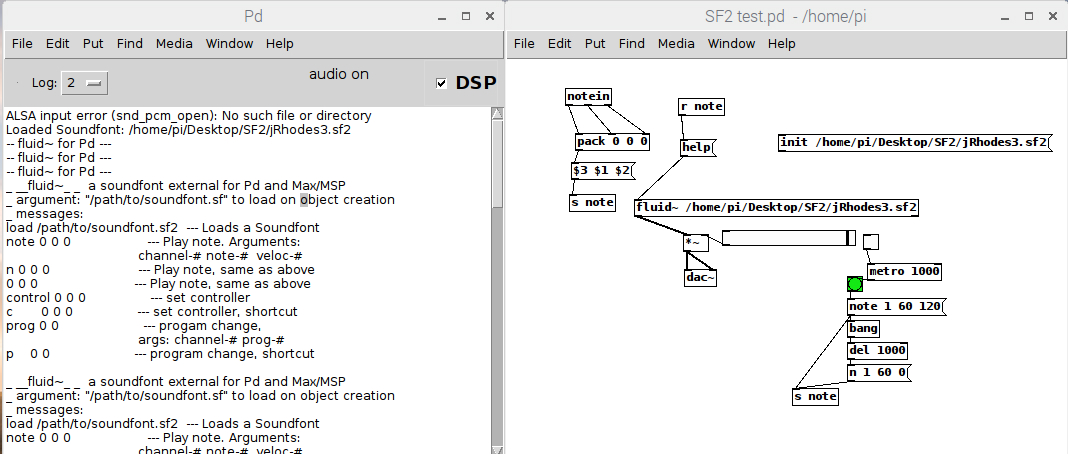
-
 reverbanime
posted in technical issues • read more
reverbanime
posted in technical issues • read more@jancsika Thanks for the quick reply! Strange how the only fluid~ external on the website is an OSX binary... Fortunately I found a linux binary in the l2ork build and just copied it over! Everything looks good so far, just gotta test the midi later

Thanks again for the help!
-
 reverbanime
posted in technical issues • read more
reverbanime
posted in technical issues • read moreHello,
I've been running Pd-extended on a Pi 3 and I've been having the hardest time getting the Fluid~ external working. I downloaded the external (https://puredata.info/Members/korayt/pdfiles/fluid.pd_darwin.zip/view?searchterm=fluid), extracted it and put the contents in a folder on my desktop. I then added the path 'desktop/externals' to my preferences, but when I tried loading fluid~ nothing happened. I also tried using the 'declare' object and that didn't work either. I also tried adding the files to the default externals location, however I kept getting permissions errors even after using 'chmod' and 'mkdir'
Any help would be greatly appreciated

-S
