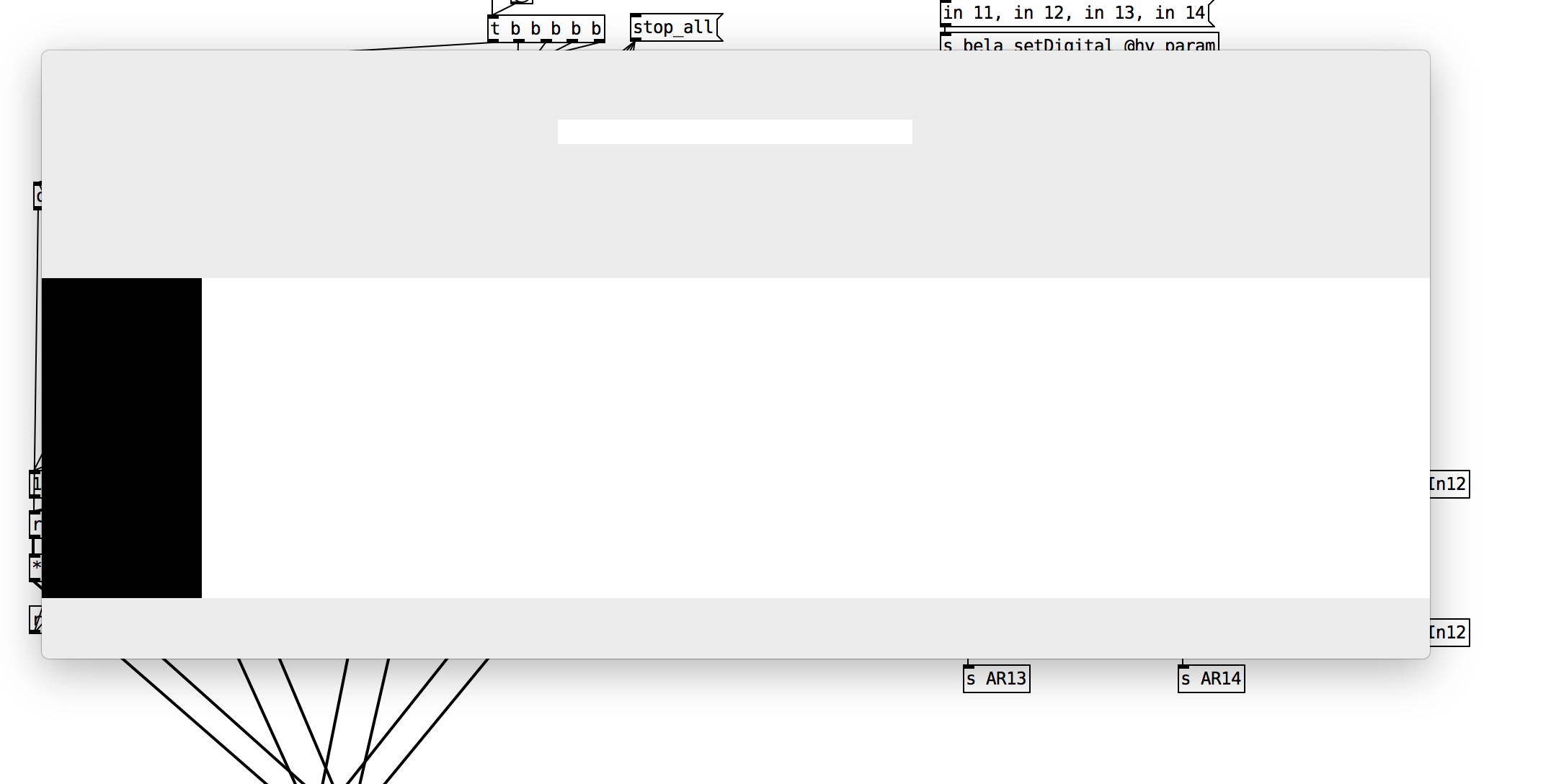-
Remork
posted in technical issues • read morewow. this is solving all kinds of problems.

thank you so much! -
Remork
posted in technical issues • read more@Remork said:
i used @ingox combinesymbols.pd from reply #6, but added
[list append 32]before[list prepend append]to add spaces in between the elements.hadn't thought about the fact that it also adds a space at the end.
this version avoids that.only gripe is that it's still not happy processing floats or ints.
maybe just use the [concat] above

-
Remork
posted in technical issues • read morethanks for this, this is exactly what i was looking for!
i used @ingox combinesymbols.pd from reply #6, but added
[list append 32]before[list prepend append]to add spaces in between the elements.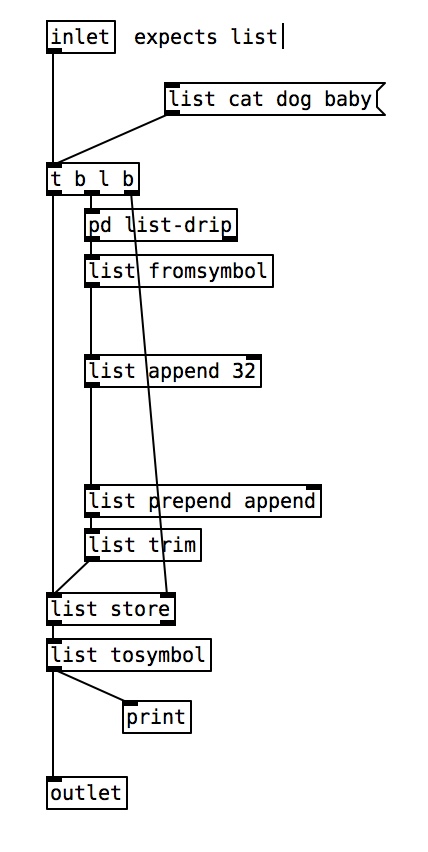
results are much like[cyclone/tosymbol].cheers!
-
Remork
posted in technical issues • read morenot entirely solved.
i've got a suspicion it might have something to do with the laptop going to sleep (or me closing the lid) with Pd still running.
will test some more. -
Remork
posted in technical issues • read morei think i got it solved by removing the Pure Data plist, and cleaning as much residue from Pd Ext as i could find. will test some more, but seems better now.
-
Remork
posted in technical issues • read morethanks for a swift reply!
not a saved state issue, apparently - disabled Resume for Pd and it's still happening.
too bad.just tried 0.49.1 - same thing...
wondering if it's an OSx issue only on my machine..?
only installed Sierra a couple of weeks ago (i know, i know - late to the party, but i'm more of an 'if it ain't broke' kinda guy), so i doubt if that install is already corrupted. -
Remork
posted in technical issues • read morehello there
first time poster
couldn't find any info on this problem in existing threads..i have an issue in Vanilla on Mac Os Sierra, where [openpanel] as well as the 'save as' command will sometimes return a finder window that is either completely black, completely white, or an interesting combination of both

see attached screenshot - this was a 'save as' command.it's impossible to see what you're selecting, and i mainly try to sort-of-aim for where the 'cancel' button would be to close the window. not exactly ideal for workflow.
it occurs both in 50.0.0 and 50.0.2, but it doesn't happen in PurrData.
i can't seem to find any consistencies in when it happens - like running any other programs, etc.
sometimes logging out and back in will cure it for some time, but never indefinitely.
and that also means that any work i did before logging out can only be saved, not saved as a copy with a new name.i'm trying to switch to vanilla (for writing Bela compatible patches), but this is an issue that is quite the dealbreaker..
anyone else have this problem?