-
Metronome
posted in technical issues • read moreInteresting, I was aware of the beats phenomenon. However, it had not occurred to me at the time I posted because in my experience, it normally requires much more pronounced detuning to become audible.
Generally, choursing occurs first and beats later as detuning is increased, but the filter seems to be having a very sharp magnifying effect on the beats. -
Metronome
posted in technical issues • read moreI have the following patch, built partially from this tutorial...
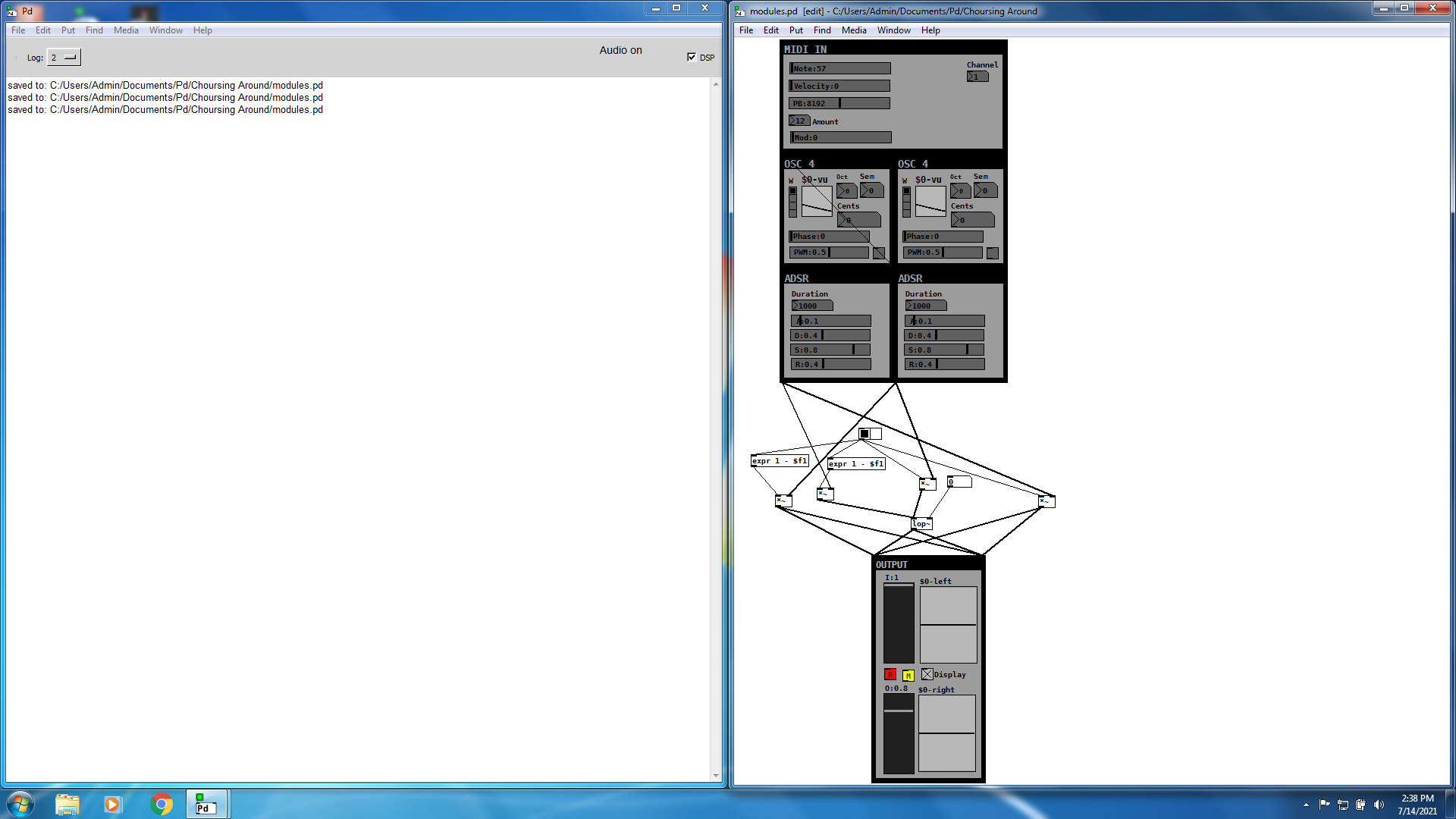
The idea is that there are two identical audio signals generated by the two oscillators, with a filter applied to only one of them (which one is filtered depends on the value of the horizontal radio control). As intended, when I set the filter frequency to a reasonable number and play a note, varying the value of the radio control has no effect.
However, I when I slightly detune the Cents of the two audio signals so that they are no longer identical, the result I expected was that varying the value of the radio control would yield a very slight variation in the sound, but what actually happens is auditorily similar to Amplitude Modulation (a strong Amplitude Modulation, even for tiny, fractional-Cent detuning). The sound is also bothersome to my ears if I play it too long, whereas Amplitude Modulation is not.
Is there an intuitive explanation for why I get this extreme effect, instead of a very subtle change?
-
Metronome
posted in news • read moreHello, I have some very basic questions about Camomile.
Following the documentation, I have successfully loaded AlmondOrgan into my DAW (Cakewalk by Bandlab). I copied Camomile.vst3 from the Camomile folder to the AlmondOrgan folder, changed the file's name to AlmondOrgan.vst3, and copied the AlmondOrgan folder from the Examples folder to C:/Users/Program Files/Common Files/VST3, and Cakewalk then found and loaded the patch. I also got MiniMock to work using the same process.
However, I cannot get a Pure Data patch other than the patches in the Examples folder to work. I have been following a YouTube series showing the development of a Pure Data synthesizer, and wanted to load that synthesizer into Cakewalk. I downloaded and unzipped the zip file (it is the final version, lesson_16.zip, on this website: http://lwmmusic.com/learning-lswpd-1.html), copied Camomile.vst3 from the Camomile folder to the lwm_fam2_synthesizer folder (which is what's inside the lesson_16 download), changed the file's name to lwm_fam2_synthesizer.vst3, and copied the lwm_fam2_synthesizer folder to C:/Users/Program Files/Common Files/VST3. When I then try to use the synthesizer in Cakewalk, the GUI is replaced with a "Plugin Not Valid" message, and the console warns that Camomile can't find configuration files. I also tried the same process except renaming the Camomile.vst3 file as modules.vst3 (corresponding to modules.pd, the name of the synthesizer file), with the same erroneous result. I am unable to determine how much, if any, of the "How to create new plugins" page of the documentation applies here. It's just a bit too much technicality without context for me to understand what parts of it are required just to get going and what parts are customization options.
My first question is, are patches created using Camomile itself, or are they created independently using Pure Data, with Camomile being applied to them only after they are already created? In other words, do I need to copy the contents of the downloaded synthesizer files and paste them into new Camomile patches?
My second question is, what other steps are required to load the downloaded synthesizer files into Cakewalk using Camomile?
-
Metronome
posted in output~ • read moreThank you everybody for the suggestions.
@oid said:
@Metronome The simplest way is just to route midi from cakewalk to puredata and audio from puredata to cakewalk.
Sorry if this is obvious, but are there instructions for how to do this? I'm on Windows 7, but I can't really find a tutorial for any system, including in the Pure Data documentation.
-
Metronome
posted in output~ • read moreI am learning the basic concepts of music production by exploring the capabilities of Cakewalk by Bandlab as well as Pure Data. My question is about how to capitalize on the sounds one generates in Pure Data.
I assume that although it is possible to write music entirely in Pure Data, most producers in some fashion export sounds from Pure Data into a DAW for further arrangement. The most sensible way to do this that I can see would be to make virtual instruments out of one's Pure Data creations.
Suppose I create a sound I like in Pure Data, either using a synthesizer written in Pure Data, or by some unstructured process of playing with sinesums/drawing freehand sound waves in tables/etc. How can I make a custom virtual instrument in Cakewalk from such a sound? I found this (
) tutorial for creating virtual instruments, but it doesn't discuss Cakewalk, and the tutorial involves audio recording from a physical instrument. Would sound generated in Pure Data have to be recorded in order to be ported to a DAW, or could it be transferred through an entirely digital process, since the sound in Pure Data originates digitally?If this is not the right way to go about utilizing Pure Data sounds in a DAW, then what is?
-
Metronome
posted in technical issues • read moreI have heard that it is very easy to produce dangerous audio volumes (both to speakers and hearing) with Pure Data when even a slight slip or oversight occurs.
The general advice for combating this is simply to be very careful, and I have developed a number of habits when working in Pure Data, such as always using external speakers so that (presumably) my machine's internal sound system would not take any damage, keeping my Windows volume control as low as feasible, and adjusting my speaker volume knob up from min volume whenever playing audio. However, these measures still rely on accurate, human execution. Having recently read The Design of Everyday Things by Don Norman, I have come to belief that this is a suboptimal design which makes human error very likely to occur.
I am running Pure Data on Windows 7. Is there a way I can have either Windows or Pure Data put a cap on the maximum volume it will play? To be clear, I do not want a way to turn the Windows volume down more, as I would then be unable to hear the desired output of Pure Data. The danger is that the difference between desired volume and potential erroneous volume is many orders of magnitude, so I would like to be able to either put a hard ceiling on volume, or simply have the audio automatically muted while it is above a certain volume threshold. In the former case, it would be nice to also have some signifier to indicate that the ceiling is being applied. Is it possible to do this in Windows or in Pure Data?
-
Metronome
posted in technical issues • read moreSuppose I want to create a radio button with which the user can control which filter an audio signal gets passed through. Something like this, conceptually (the red lines are connections I want to make, but are invalid)...
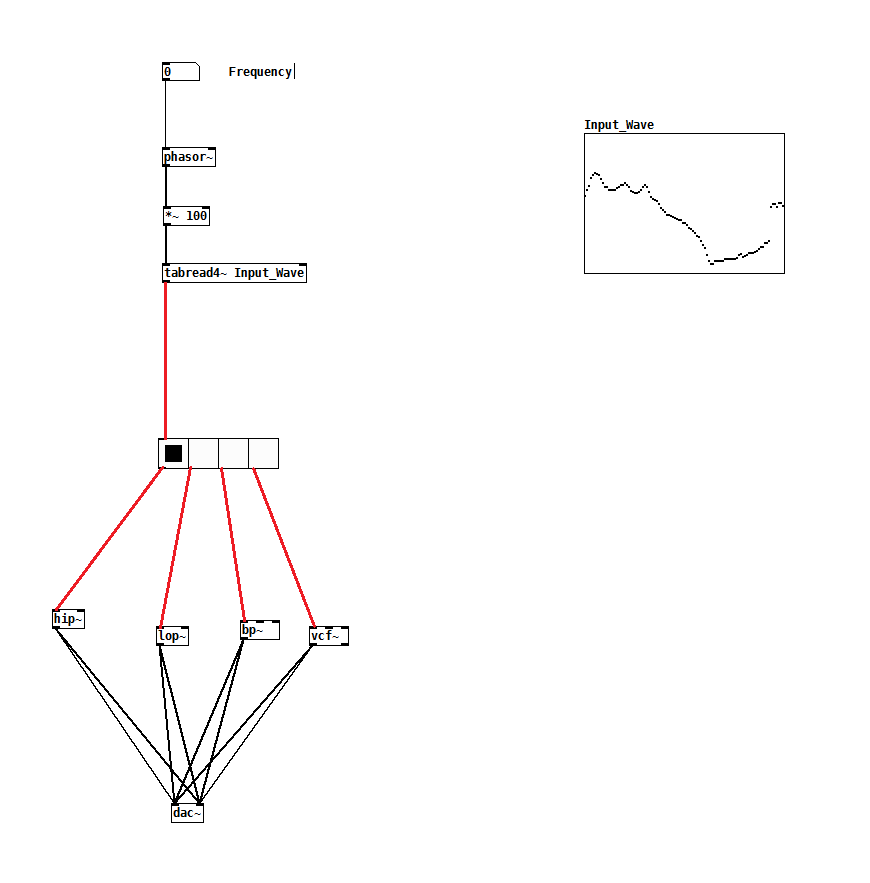
The problem is that I cannot pass the audio signal through the Hradio control because the variable typings are incorrect. I have tried some setups with Moses and Spigot, but I have not been able to figure out how to pass the audio signal through a conditional check in this way.
How can I set this patch up correctly?
