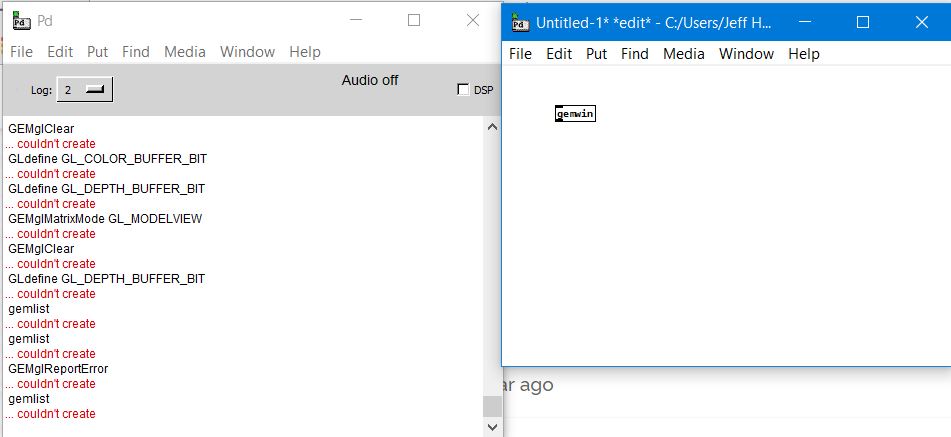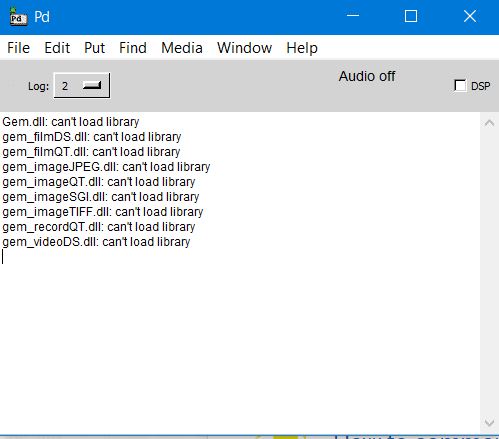-
jeffgrips
posted in technical issues • read more@whale-av Hi David, thanks for the reply. I'm still confused, though. The link you posted brought me to a download of "Pd-extended_0.43.4-source.tar.bz2" and I'm not sure how to install this file. I tried installing pd-extended_0.43.4~extended1-1.deb as you suggested, but I encountered similar errors about not having the right packages installed. I don't know what these packages are or where to find them. If you know how to install these packages, or another alternative, I would greatly appreciate the help.
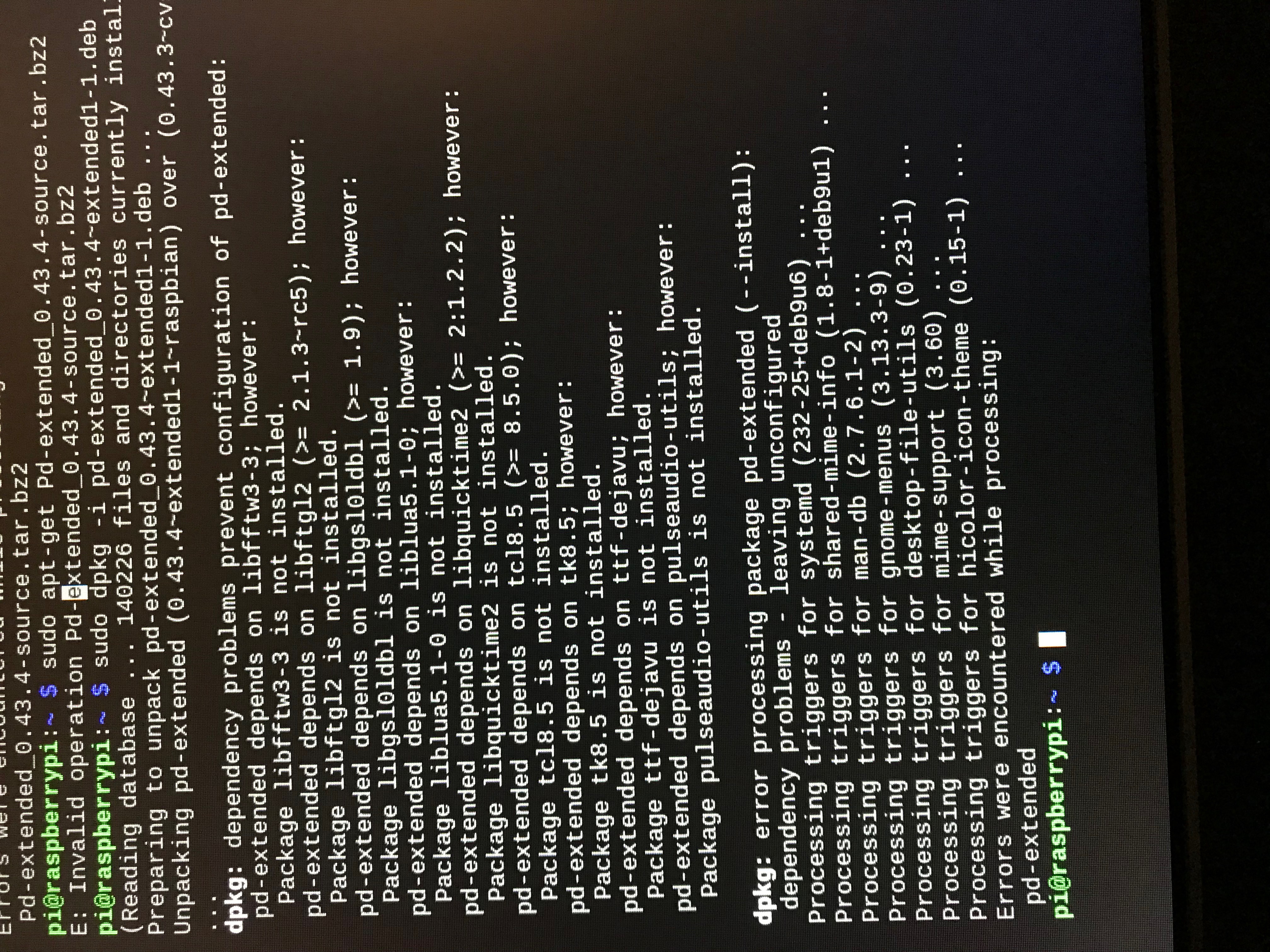
-
jeffgrips
posted in technical issues • read moreHello, I just got my first Raspberry Pi and I really would love to run Pd on it! I don't care if it's Pd-extended or Pd-vanilla, I just want to run some version of it.
I installed Raspbian using NOOBS. I tried to install Pd-extended using the instructions at this link: https://puredata.info/downloads/pd-extended-0-43-3-on-raspberry-pi-raspbian-wheezy-armhf but I ran into a problem when entering the command:
$ sudo dpkg -i Pd-0.43.3-extended-20121004.debHere's a picture of the errors I received:
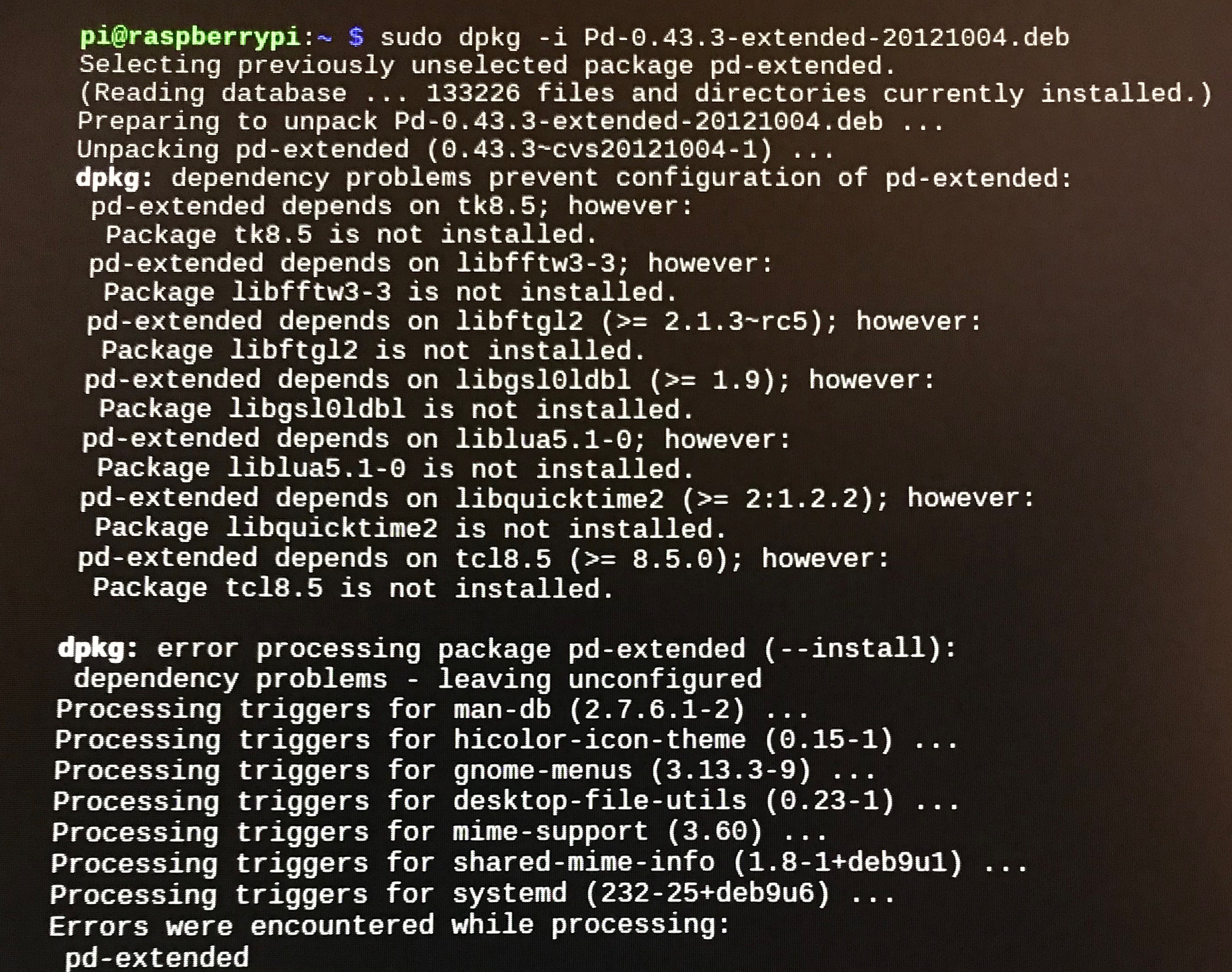
Honestly, I don't know what dependencies are or how to get the right ones. I also tried to install Pd 0.48 using the tutorial written by user emviveros on the forum post at this link: https://forum.pdpatchrepo.info/topic/11626/pd-48-on-raspberry-pi-3 but, like user nicnut, when I tried to run autogen by typing "./autogen.sh" I also received an error that said " ./autogen.sh: 21: ./autogen.sh: autoreconf: not found".
If anyone knows of a surefire way to get ANY version of Pure Data running on Raspbian installed via NOOBS, I would really appreciate the help!
Thanks,
Jeff
-
jeffgrips
posted in technical issues • read moreHello, I'm using Pd Vanilla on Windows 10 64-bit, and I'm having trouble installing and running externals, specifically Gem. I tried installing Gem into C:\Program Files (x86)\pd\extra, and I also tried installing it into C:\Program Files\pd-0.48-1test2-ia64\extra. Both times I created a path for the Gem folder within those "extra" folders under Edit < Preferences < Path, and I added each .dll file as a library to load on startup at Edit < Preferences < Startup. The result is that when I open Pd, it says that all the libraries can't be loaded, and then when I try to make a [gemwin] object in a new patch, it cannot create most of the necessary objects. What am I doing wrong? Is it because I'm running 64 bit Windows? How can I make it work?