-
jamesak
posted in technical issues • read moreHi all,
I've used PD for audio for years, but this is the first time I've tried to use Gem. This is a new Windows 10 machine, as far as I can tell I've installed PD itself OK - I'm having no problems with any audio patches.
However - I've tried to use Gem it's not working - giving me gemwin ... couldn't create errors:
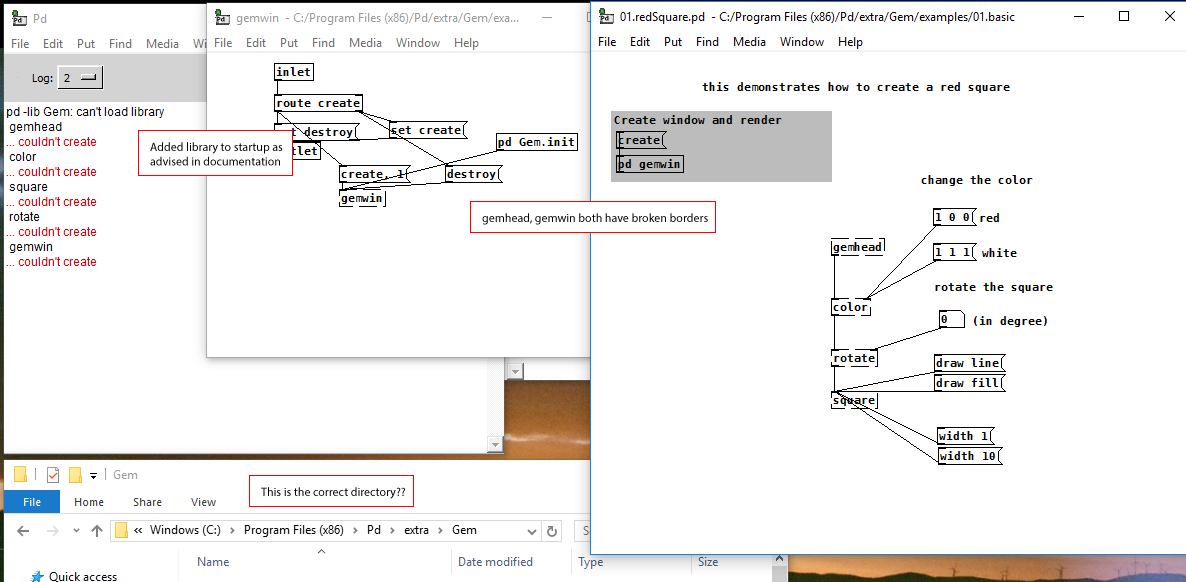
I've added the library to startup as per the Gem Readme, I've reinstalled both PD and Gem, and I've tried following all the help other people have had with this - but no luck.
Help
! -
jamesak
posted in technical issues • read moreI hate to re-visit an old post like this, but I'm trying to use PD as my main sequencer - I've built a nice little (not-so-little really) patch that receive MIDI clock fine, but I'm trying now to send the MIDI clock so I can use PD as the master - obviously there's no [midirealtimeout] object, can I somehow get away with using [midiout]?
-
jamesak
posted in technical issues • read moreI'm trying to create a sequencer for myself, and I'm working on a section to freeze an audio signal to create a drone - the actual freezing part is taken from the patch ralf posted here - thanks ralf! How FFT works is way beyond me at the moment...
I'm trying to have two copies of the freeze patch running in parallel with a crossfader on the outputs, so I can blend them together, but because I'm aiming to run this patch on a 10-year-old laptop, I'm recording the output of the FFT subpatch into a table, then playing it back with bangs coming from the metronome section of my sequencer.
Problem is, while one freeze subpatch works fine, the other doesn't at all and I can't understand why. There's all the tables, but there's no naming conflicts. Aside from that, freeze two is just a copy-and-paste of the one that works.

Far too much of this is reliant on other bits of this, so to make it work, out have to first press INIT in the top-left, then the toggle for On?, then Go!, then make sure the input volume is OK, then Clr on the freeze patch, and only then can you press Freeze. I need to learn more about INIT on each control :/
