-
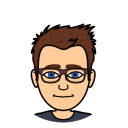 ahorner
posted in technical issues • read more
ahorner
posted in technical issues • read more@whale-av When double clicking patches, the EXE version launches. I am using ASIO4All 2.14, which I believe is latest.
-
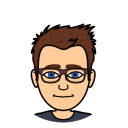 ahorner
posted in technical issues • read more
ahorner
posted in technical issues • read more@whale-av Patches and MIDI work perfectly fine, however closing pd.com produces the same result as described in my previous post.
-
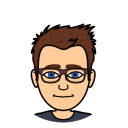 ahorner
posted in technical issues • read more
ahorner
posted in technical issues • read more@whale-av After opening and closing pd.com instead of pd.exe, the console window remains open with ASIO4All still running, and displays the following output:
midiInOpen: A device ID has been used that is out of range for your system.
open: C:\Program Files (x86)\Common Files\Pd/gem.conf: No such file or directory
open: C:\Users\<removed>\AppData\Roaming\Pd/gem.conf: No such file or directory
open: ./gem.conf: No such file or directory
closing audio...staying like this. If I close the console window with its close button, the ASIO4All driver does indeed stop, and everything is closed at this point which should be.
-
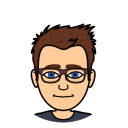 ahorner
posted in technical issues • read more
ahorner
posted in technical issues • read more@whale-av Ah. Sorry for messing you around here, I looked at the running process path and yes, it is PD running not ASIO4All. it is an exe running, not a com however.
-
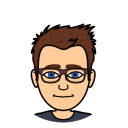 ahorner
posted in technical issues • read more
ahorner
posted in technical issues • read more@whale-av It appears to be only ASIO4All running upon further inspection, not PD itself
-
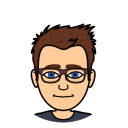 ahorner
posted in technical issues • read more
ahorner
posted in technical issues • read more@whale-av I have saved audio settings yes, and no I don't need to use the batch file again. Even after I have closed my patch and the console window, meaning nothing PD is left, the driver still remains running until I end it with Task Manager.
-
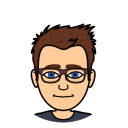 ahorner
posted in technical issues • read more
ahorner
posted in technical issues • read more@whale-av That one worked! The path was correct, but the batch file did throw a few errors for gem.conf. Doesn't appear to have affected it in any way however. This fix also persists over PD restarts and there is NO MIDI delay whatsoever! Thank you!
Edit: heh -_- The only problem now is when closing PD, the ASIO4All driver is still running and does not stop... meaning no more standard audio. I can fix this by forcing PD closed in task manager however.
-
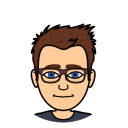 ahorner
posted in technical issues • read more
ahorner
posted in technical issues • read more@whale-av Nope. Tried everything in the readme and in the folder I thought could possibly work. Refuses to show up. This is PD extended 0.43.4
-
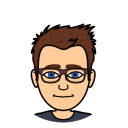 ahorner
posted in technical issues • read more
ahorner
posted in technical issues • read more@whale-av The ASIO drivers work amazingly with no noticeable delay. Switching back and forth between DirectX and ASIO there is a huge latency difference. Still no ASIO on PD though...

-
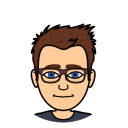 ahorner
posted in technical issues • read more
ahorner
posted in technical issues • read more@whale-av I'm using standard Realtek HD Audio which comes on my motherboard, and I don't have any other software I know of which can look for this. If you know how to look for this on Ableton Live 9 Lite then that's an option
-
-
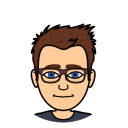 ahorner
posted in technical issues • read more
ahorner
posted in technical issues • read more@whale-av Hi there, I installed ASIO4All and I don't get any ASIO input or output options when clicking ASIO (via portaudio)
-
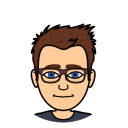 ahorner
posted in technical issues • read more
ahorner
posted in technical issues • read moreHi there!
New to PD and its really great to use. I have a USB MIDI keyboard which, in any program, has huge input lag, making it unplayable (we're talking quarter of a second here, which is huge in timing terms). This was the same in PD, until I opened Audio Settings in PD and started, gradually, nudging down the delay (msec) value. Since that, I get no noticeable input lag at a msec value of 25 (lower breaks with horrible input lag, higher obviously increases input lag because, well, its a delay), however the input lag comes back if I close the Audio Settings window. After applying and not closing the window, there is no problem. I also notice launching my email client with the window open created huge lag, but I see that as being normal, as you're putting more work on the CPU.
My setup for testing is as follows: USB MIDI keyboard -> PD -> simple input to output patch -> USB MIDI adapter (not the keyboard, a different one) -> Yamaha CBX-T3 MIDI sound module.
This system is running windows 10 64Bit
Preferably, I'd like to remove delay for ALL programs. Worst case I'd like to be able to use PD's midi functions without the Audio Settings window open.
Thanks for any help.
EDIT: Clsoing the Audio Settings window and waiting about 5 seconds fixes the delay issue for PD., still have program delay though, such as Ableton.
