What can I do to make my Pan Knob to start always in the middle?? (my values go from 0 to 127)
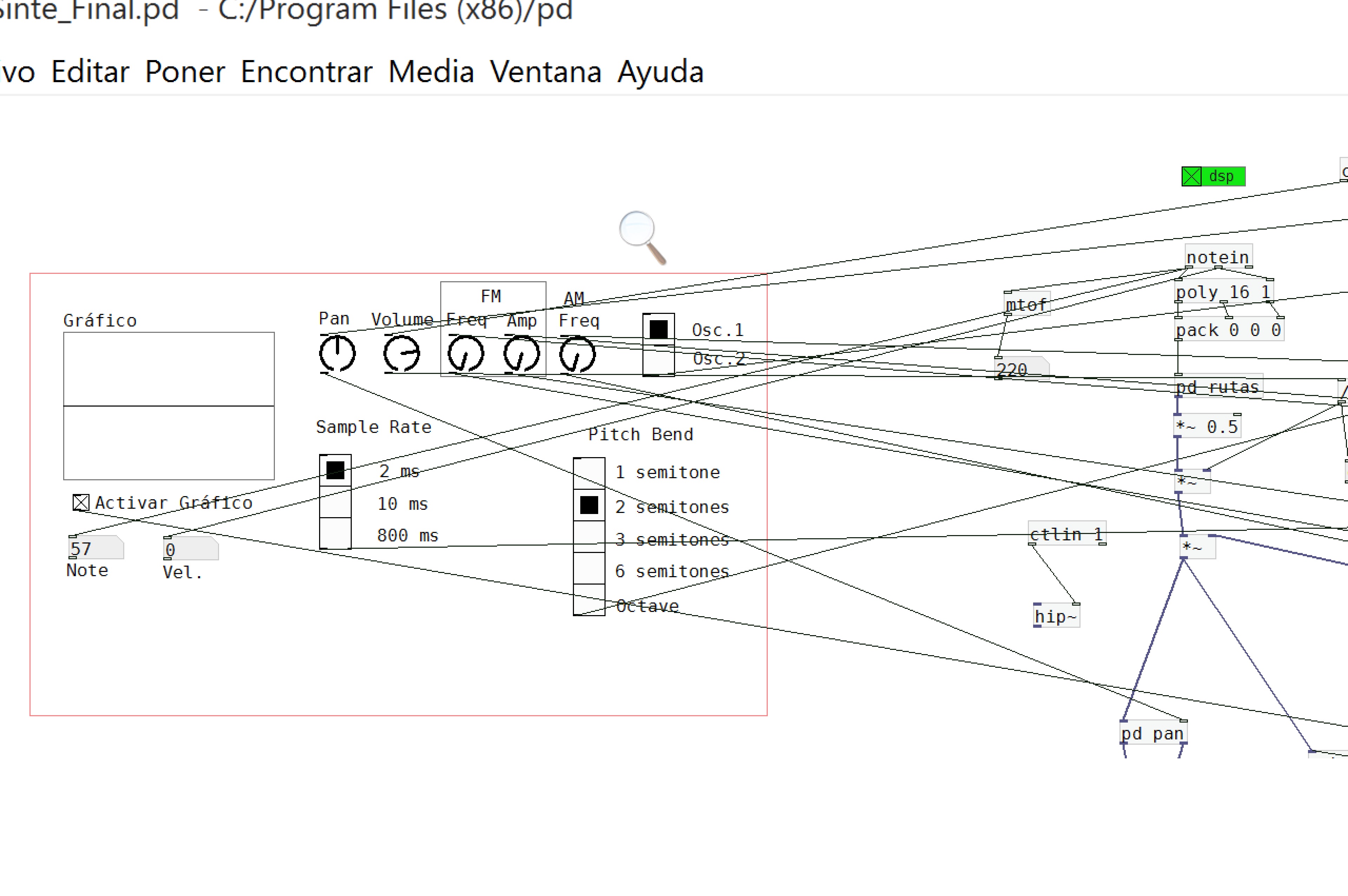
thanks!
Need Help in simple problem
What can I do to make my Pan Knob to start always in the middle?? (my values go from 0 to 127)
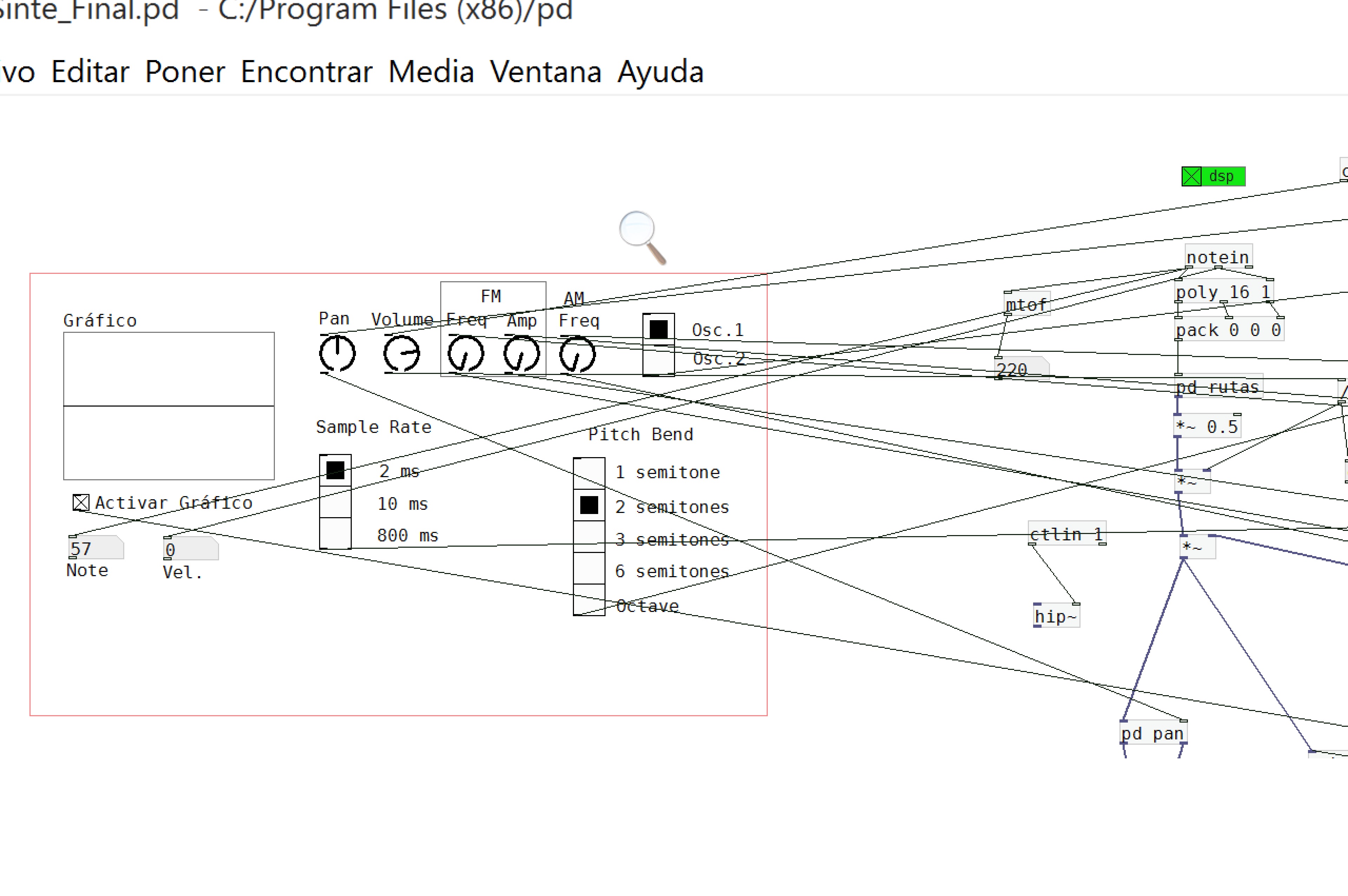
thanks!
You can do something like this:
[loadbang]
|
[set 64(
|
[knob]
Note that you have to adjust the value 64 inside the message [set 64( for whatever value is the middle position of your knob.
Cheers,
GIlberto
Notice that [knob] and most other GUI objects also have an "init" option, so that it will save the last value in the patch. To access it, go to the properties menu and click "no init" (so that it becomes "init"). But if you want to always start in the middle, then Gilberto's solution is the best.
@LiamG The notorious init / no init GUI options. I heard it won a prize for being the single worst GUI idea in history of computer software dialogs 
What's wrong with it? I find it quite useful.
Oh, I am not saying it isn't useful, it surely is! I am just saying that the GUI is terrible. A check box (like a toggle) with the label "save values" or something like this would have been better. Basically if you click "no init" you are telling pd to save a value, while clicking at "init" means discard a value, which is super confusing: you are clicking on the option you don't want, and the trick is to leave the option you want on the screen. So why that was made into a button is beyond me 
@gsagostinho @LiamG Thank you two!! I used the load bang option!! You're all great!! Thank you very very much again
@gsagostinho Haha yes, this is true. Like the street signs in Boston which always tell you which street you're passing but never which street you're on!
Like the street signs in Boston which always tell you which street you're passing but never which street you're on!
Now that's confusing!! 
Oops! Looks like something went wrong!