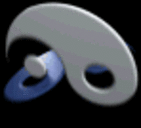Thank you very much. nicely explained... worked first time. Happy days 
-
How to install externals, libraries, gui plug-ins, etc.
-
Hello, having trouble installing external libraries in pd, I'm in Xubuntu, so I'm new to Pd and Linux both.
tried almost everything in posts but there's not a lot of information on the topic, thanks in advance
I have three folder containing one sample library (according to pd web site and other resources these are standard folders for external libraries)
~/Pd-externals/moonlib; /usr/local/lib/pd-externals/moonlib; and /usr/lib/pd/extra/moonlib
My path config in Pd is: ~/Pd-externals; /usr/local/lib/pd-externals; and /usr/lib/pd/extra
I've tried the next Startup configs (and every other logic folder variation):
-helppath ~/Pd-externals
-stdpath ~/Pd-externalsConsole print at startup:
tried /home/sosimicro/Pd-externals and failed /home/sosimicro/Pd-externals: can't openConsole prints a long list of errors when I try to create a library object like [mkob]
I'm in a dead end, I really don't want to install pd-extended, there must be a way
-
Which version of PD are you on? Newer Vanilla releases come with the Deken plugin which will download and install externals automatically. Go to Help --> Find Externals and it should be easy from there.
However, mknob is an exception, as both of the knob objects were broken in the latest Vanilla release. Someone just fixed mknob for Windows, but I think it is still down on Linux. This has been troubling me too recently.
-
Hi,
I Try to install external lib on window.
i don't understand PART : Loading whole libraries.
on [declare -stdpath libraryname]
Where?in CMD, or in some where in pd.
Sory for my english language.
I'm low-tech guy.
please Help? thx -
@imthanapat [declare] is an object in Pd. So you would just create the object [declare -stdpath libraryname]. You might need to use the -stdlib flag instead, particularly for libraries like zexy that have all the objects in one file instead of individual files per object. But yeah, take a look at the helpfile for [declare] and see what works.
-
This post is deleted!