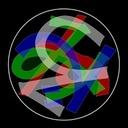Hi cmpmj:
Have you installed a real-time kernel? That may solve your issue. You can do it using synaptic. Also, check if your user belongs to the audio group. If not, you can add it with the dedicated ubuntu program or by typing:
# adduser <username> audio
There are also a couple of tweaks to the /etc/security/limits.conf by adding at the bottom of the text file:
# gedit /etc/security/limits.conf
@audio - rtprio 99
@audio - memlock unlimited
@audio - nice -10
These modifications above give higher priority to the audio group processes. Be careful because this could affect other programs performance.
Then you can configure jack with qjackctl. The following values resulted in good performance in my machine:
Realtime = yes
No Memory Lock = yes
Soft Mode = yes
Force 16 bit = yes (if you want to work with that samplerate)
Driver MIDI = seq
Priority = 70
Frames Periods= 128 or 256.
I wish you success.
Sumidero
Debian Stretch on Lenovo T450i, Lexicon Omega.
Pd-vanilla 0.49.0-3~bpo9+1 (installed from repo)