Hi, sometimes the number boxes and sliders appear to be "frozen". Even though the slider doesn't seem to move and the number box doesn't show any difference when interacting with it, there is an audible difference. Anyone who knows what might cause this problem? I'm using windows 7
-
Number and slider boxes freeze
-
@minothi If all of your patches are frozen then it is likely to be your audio settings.
Did you change your Pd "audio settings" recently?
If audio is struggling it will badly affect re-drawing of the GUI.
All OS give audio "priority"...... over windowing and video.
Is it possible that all your Pd installations look to the same "prefs" file? I don't know.
If you cannot change the audio settings..... the window will not respond, or it crashes Pd, make a note of the settings and then open this patch....... Pd Fix.zip
But read the "readme" first.
David. -
@whale-av I tried several PD version, from several vanilla versions, PD extended versions, Purr Data versions. I encounter two different issues: PD extended latest version is not responding at all, but previous version worked for a while... pd showing in Activity Monitor after force quit. Same with some of the vanilla versions in fact. Purr Data and vanilla gives me the slider freeze issue, also encountered today that "Key" object is not providing a number when I press spacebar after making new object, only before...
Re audio settings and freeze, I never encountered this specifically before, only that things slowed down on bigger patches.
I change/check my audio settings fairly often as I sometimes use Soundflower to send audio to other apps, sometimes sound card if I need inputs, but most of all when working on PD I use my built in audio. If anything is weird, I always check the settings..I will try the patch you sent me, although Im not sure what it does: The object "media settings/audiosettings" has red lines around it indicating it doesn't exist.. It also says Windows 7, while Im on OS X High Sierra.
It also says open Terminal window, which one is that?At the moment, I can't use PD at all :::-(
Im on MacBook Pro 2017 Osx High Sierra. I have googled compatibility, but not found anything. The Purr Data download .dmg says 10.11, which makes me think its a compatibility issue? ...but I don't know if that number refers to something else..
-
@minothi You can try opening the "fix.pd" in the "Other and Windows" folder.
You should make sure Pd is not still open (hung in the background).
It will set the audio to......
44100, 80ms, block64
Audio in dev1..... 2ch
Audio out dev 1....... 2ch
Which should be relaxed enough to get Pd running again even with an on-board soundcard.
Click OK in the settings....... and if everything is working again in Pd then you can try to apply the settings you actually want again.
David.
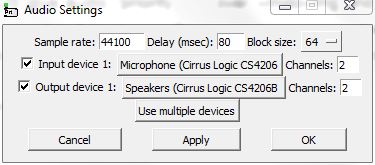
-
Tried it, but still same issue. Purr Data - patch is working, but I don't get any visual respons what so ever.
Where can I go from here?As all the other versions of PD are working against me, Purr Data seems like the only hope right now. I hope someone has figured this out.
And thanks for all the help so far!
-
@minothi Something is messed up for sure. I don't know much about OSX, but as there would not be much to reset if you started again I would guess backup all patches, completely remove all versions of Pd and all related prefs and start again. It might be paths though. Maybe some versions you are running are trying to use objects and externals from others?
Maybe creating a new guest user temporarily and loading just Purr Data (for example) would tell you more? At least that way you would know? (not sure about that) whether you have a more general OSX problem..... before you trash everything and start again.
David. -
Trying it on my previous mac now running the previous OS, and it seems to be working. I already have PD extended on. But yeah, like you say, I should start all over and with a different account to know for sure. I did try that for Purr Data earlier today tho, but with same result.
-
Ive got a similar problem running OS X High Sierra and Purr Data 2.3.3
I've fixed a lot of iemgui freezers having to do with GOP. Try a more recent release:
https://github.com/jonwwilkes/purr-data/releases
I'll have a more systematic fix for that problem coming out soon.
@minothi Is there a fairly straightforward demo patch I can try that will cause the freeze you're describing?
-
Status: problem went away, but I don't know what happened..
Tried latest release first, then older ones, but all same result. @jancsika : Funny that you should have me try provoke the symptom with a simpler patch, cause I can't.
 leading me to think its something patch specific, or something in that one patch that screws things up...
leading me to think its something patch specific, or something in that one patch that screws things up...Its all working as it should now though...
I did delete all prefs, and add most of the paths again, but problem remained. It was only after trying to make some new simple patches to provoke the symptom as well as add one of the paths leading to some of the sub patches that the initial problem went away.
Could it be the lack of path that caused sliders to freeze?
...anyways, Im happy you are aware of the issue and are doing something about it. PD has always crashed on me from time to time and in different ways, so I assume I should never expect a perfect working PD, or a perfect working computer for that matter.
-
It could be.
If you ever get a reproducible demo patch for the problem, please let me know on the issue tracker:


