Hi chums,
In Purr Data I really like the Solarized (Inverted) GUI preset, but I'd like to make the font colour and border edge colour a tiny bit brighter. Anyone successfully edited this preset file, and where does it live?
Many thanks
Brendan
Edit GUI preset file, possible?
Hi chums,
In Purr Data I really like the Solarized (Inverted) GUI preset, but I'd like to make the font colour and border edge colour a tiny bit brighter. Anyone successfully edited this preset file, and where does it live?
Many thanks
Brendan
The preset file is in C:\Program Files\Purr Data\bin\css folder (on windows 10)
I was able to drag solarized_inverted.css onto the desktop and edit ,box_text to #ff6600 save and drag back to the css folder for the following result.
I personally wouldn't recommend this approach as I would imagine when updating Purr Data the .css file will be overwritten and possibly updated with new fields
I tried to make the purrdata folder read/writeable but it just kept reverting back to read-only
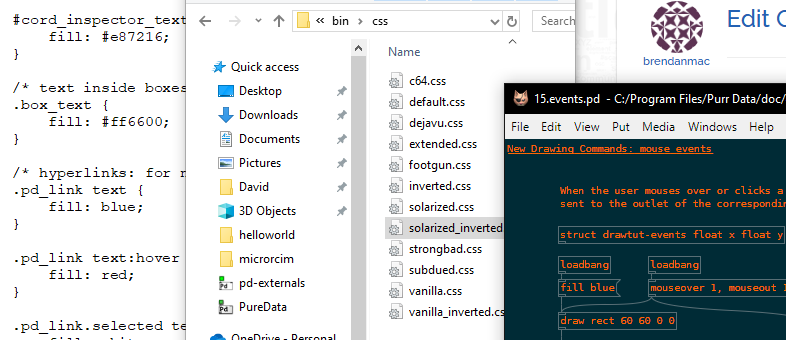
Thanks for replying, and for the tip. I'll try it, and also watch out for any PD updates
Brendan
Oops! Looks like something went wrong!